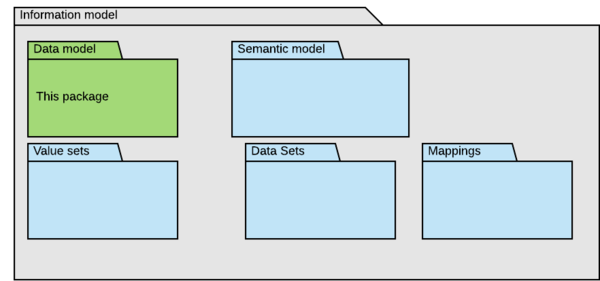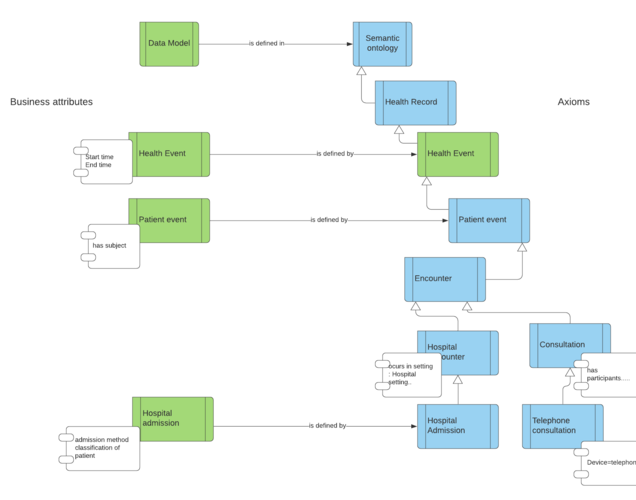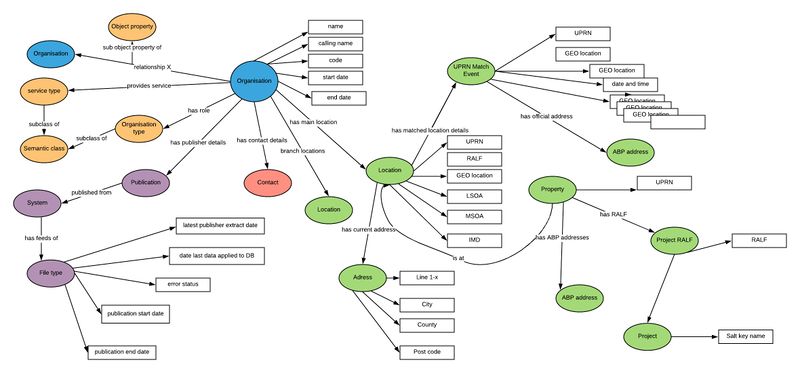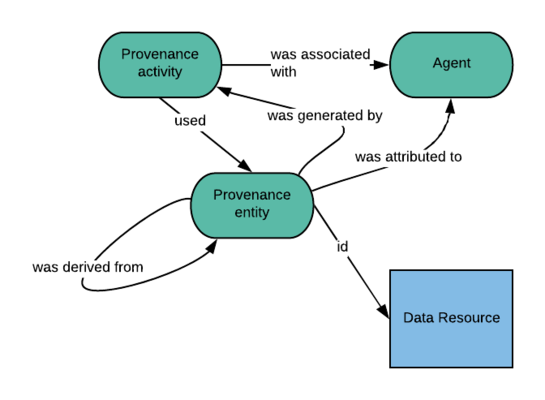DavidStables (talk | contribs) |
DavidStables (talk | contribs) No edit summary |
||
| Line 8: | Line 8: | ||
In addition, from an operational perspective the status of data sets as incorporated from different supplier systems can be seen on the [[current data sets]] article. | In addition, from an operational perspective the status of data sets as incorporated from different supplier systems can be seen on the [[current data sets]] article. | ||
= Overview of the data model = | == Overview of the data model == | ||
The Discovery common information model includes a data model. The data model covers the structural arrangements of care record entries and related entries such as information about people and organisations. | The Discovery common information model includes a data model. The data model covers the structural arrangements of care record entries and related entries such as information about people and organisations. | ||
| Line 22: | Line 22: | ||
| | ||
== Data model | === Data model vs semantic ontology === | ||
The data model is different to the semantic ontology. Although they both share the idea of classes and properties, the data model is configured for business purposes, whereas the semantic ontology is configured for meaning. A data model applies a [https://en.wikipedia.org/wiki/Closed-world_assumption closed world assumption], whereas the ontology applies an [https://en.wikipedia.org/wiki/Open-world_assumption open world assumption]. | The data model is different to the semantic ontology. Although they both share the idea of classes and properties, the data model is configured for business purposes, whereas the semantic ontology is configured for meaning. A data model applies a [https://en.wikipedia.org/wiki/Closed-world_assumption closed world assumption], whereas the ontology applies an [https://en.wikipedia.org/wiki/Open-world_assumption open world assumption]. | ||
| Line 34: | Line 34: | ||
This presence of the data model entity in the ontology can be used to imply that a data model entry is a record of the thing that the entry is about. For example a hospital admission entry is a ''record of a hospital admission. ''This seeming tautology enables subsumption testing on data model entities and for the relevant data model attributes to be selected in query. A user can ask the right question and get a consistent answer without any knowledge of the underlying complex relationships. The user need not care whether the concept they are looking for happens to be a value in a record, a property, or a table. | This presence of the data model entity in the ontology can be used to imply that a data model entry is a record of the thing that the entry is about. For example a hospital admission entry is a ''record of a hospital admission. ''This seeming tautology enables subsumption testing on data model entities and for the relevant data model attributes to be selected in query. A user can ask the right question and get a consistent answer without any knowledge of the underlying complex relationships. The user need not care whether the concept they are looking for happens to be a value in a record, a property, or a table. | ||
In | In addition this relationship enables unlimited extensions to data models, which is something that can be used to keep a relational database schema very simple. How the mapping to a schema is managed is a subject of specialist articles elsewhere in the Wiki. | ||
== Scope of content and approach to categories == | === Scope of content and approach to categories === | ||
The entities described here are derived from actual health records. These are not a "standard" or set of statements of what a data model ''should be'' but instead reflect the type of data that actually exists in the Discovery data service after it has been organised categorised and made ready for machine based inference and health record query. | The entities described here are derived from actual health records. These are not a "standard" or set of statements of what a data model ''should be'' but instead reflect the type of data that actually exists in the Discovery data service after it has been organised categorised and made ready for machine based inference and health record query. | ||
| Line 50: | Line 50: | ||
| | ||
| <div> | ||
== Individuals == | |||
</div>This section categorises information about persons, patients and professionals, included related persons. | |||
=== The patient or person demographic === | |||
Throughout the document the word “patient” is used to represent a person who is a user of the health or care service. (It is accepted that within the services themselves, service users may be referred to as patients, clients, service users or other terms) | |||
This data covers the core demographics of the patient and their personal identifiers Whilst the table infers a one to one relationship, there is a one to many relationship between the patient and the related items in nearly all cases. For example the patient may change gender, change name, move home or acquire languages. | |||
{| border="1" | Note that in Discovery, a patient is considered as person in a role of patient (or client) in relation to ONE publisher. | ||
A person is identified as being linked to many patient demographic records. Thus a person is held independently of the patient resulting in a “master person” register | |||
{| border="1" | |||
|- | |||
| colspan="2" |'''Patient / Person''' | |||
|- | |- | ||
! scope="col" style="text-align: left; background-color: rgb(239, 239, 239); width: 181px;" |'''Property''' | |||
! scope="col" style="text-align: left; background-color: rgb(239, 239, 239); width: 181px;" |'''Description''' | |||
|- | |- | ||
| NHS Number | |||
| An identifier of type NHS number, The NHS number allocated to the patient | |||
|- | |- | ||
| | | Name | ||
| | | Name information and title for the patient. Ideally structured as “Family name”, “Given names” (in the correct order of presentation), “prefix” e.g.... “Mr”, “Dr” and “suffix” e.g.... “Junior” | ||
|- | |- | ||
| | | Administrative Gender | ||
| | | Concept: The administrative Gender of the patient i.e.. the gender that they consider themselves to be allocated to. May or not be the genetic or phenotypic gender | ||
|- | |- | ||
| Date of birth | |||
| Date of birth of the patient, as far as is known | |||
|- | |- | ||
| | | Death indicator | ||
| | | If a patient has died an indicator that they are now dead | ||
|- | |||
| Date of Death | |||
| If dead and if available, the date of death | |||
|- | |||
| PDS sensitive | |||
| Flag to indicate whether the patient is marked as sensitive on the spine | |||
|- | |||
| Ethnicity | |||
| Concept: Held in Discovery as an observation about the patient, indication as to the ethnic group the patient is part of | |||
|- | |- | ||
| Language | |||
| Concept : Held in Discovery as an observation about the patient, and qualified by whether the patient speaks the language or is their preferred language. May be several entries as language characteristics change | |||
|- | |- | ||
| | | Additional identifiers | ||
| | | Identifiers – qualified by identifier type | ||
|- | |- | ||
| | ! scope="col" style="text-align: left; background-color: rgb(239, 239, 239); width: 181px;" | Relationships | ||
| | ! scope="col" style="text-align: left; background-color: rgb(239, 239, 239); width: 181px;" |'''Description''' | ||
|- | |- | ||
| Main Residence current | |||
| The main residential (location identified by an address) | |||
| |- | ||
| Contact | |||
| potentially used in contacting the patient, each contact qualified by 1) Concept : contact type e.g.... home telephone, mobile, email 1) Contact details e.g.... email address or telephone number about the patient | |||
|- | |||
| Related persons | |||
| Linked Related persons e.g. family members. This will be sub-typed by relationship type i.e a link table in RDB design. May be a family relationship e.g.... Father and may be qualified by genetic relationship. May be a relationship such as a carer or next of kin. | |||
|- | |||
|Person | |||
|If this is an organisational patient demographic entry, the person that this patient actually is (or is assumed to be) | |||
|- | |||
|Residences | |||
|Other residences (locations further identified by address) qualified by residence type (e.g. temporary) and period - start end end | |||
|}<br /> | |||
=== Related Person === | |||
Patients are related to other people via a variety of relationships, some of which may be genetic and others not. Relationships may also include carer relationships or next of kin. This entity is linked to via the Patient related person link which has a relationship type (e.g. has parent). A related person also has a role of relation (e.g. someone is a mother) but they may also have other roles (they may also be a sister). Furthermore, the related person may or may not be an entity in the record store itself. Thus, relationships are handled in a slightly different way to many relationships. | |||
The handling of relationships and related persons form a rich ontology, and the basic modelling is described in more detail in the article on [[relationships between people.]] | |||
{| border="1 | {| border="1" | ||
|- | |- | ||
| colspan="2" |'''Related person''' | |||
|- | |- | ||
! scope="col" style="text-align: left; background-color: rgb(239, 239, 239); width: 181px;" | Property | |||
! scope="col" style="text-align: left; background-color: rgb(239, 239, 239); width: 400px;" |'''Description''' | |||
|- | |- | ||
| | | Name | ||
| | | Name of related person | ||
|- | |- | ||
| Address | |||
| Location identified by Address of related person | |||
|- | |- | ||
| | | Contact | ||
| | | Contact details of related person | ||
|- | |||
| Identifiers | |||
| Identifiers of the related person (e.g.... NHS number) | |||
|- | |||
| Status | |||
| Status of relationship | |||
|- | |||
| Related in Discovery | |||
| Whether the related person is in Discovery or not | |||
|- | |- | ||
! scope="col" style="text-align: left; background-color: rgb(239, 239, 239); width: 181px;" | Relationships | |||
! scope="col" style="text-align: left; background-color: rgb(239, 239, 239); width: 400px;" |'''Description''' | |||
|} | |} | ||
== Professionals organisations devices and locations == | |||
Most entries are attributed to patients, professionals, their organisations or services, locations or devices. In Discovery there is an attempt to uniquely identify these from the information provided, ideally using standard identifiers but in some cases deducing from names and context. In many cases these may be deduced only at the level of the sending systems by the use of internal identifier matching. | |||
=== | === The practitioner in role === | ||
This | This term refers to any person who provides care or is part of the health care process, excluding personally engaged or family carers. | ||
A practitioner in role means a person providing care in the context of an organisation or service. The same person may have a number of roles across a number of organisations in which case it is expected that several entries may be created. This may be inferred by Discovery | |||
{| border="1 | {| border="1" | ||
|- | |- | ||
| colspan="2" |'''Practitioner''' | |||
|- | |- | ||
! scope="col" style="text-align: left; background-color: rgb(239, 239, 239); width: 181px;" |'''Field''' | |||
! scope="col" style="text-align: left; background-color: rgb(239, 239, 239); width: 181px;" |'''Description''' | |||
|- | |- | ||
| | | Name | ||
| | | Name information and title for the practitioner. Ideally structured as “Family name”, “Given names” (in the correct order of presentation), “prefix” e.g.... “Mr”, “Dr” and “suffix” e.g.... “Junior” | ||
|- | |- | ||
| Gender | |||
| Concept : The administrative Gender of the practitioner i.e.. the gender that they consider themselves to be allocated to. May or not be the genetic or phenotypic gender | |||
|- | |- | ||
| | | Date of birth | ||
| | | Date of birth of the practitioner, as far as is known | ||
|- | |- | ||
| | | Active/ Inactive | ||
| An indication of whether the practitioner is active in the role or not | |||
|- | |- | ||
| Service or organisation | |||
| The service or organisation that the practitioner is operating in relation to a particular role | |||
|- | |||
| Role type | |||
| Concept : The type of role e.g.... Doctor, nurse, receptionist, secretary that the practitioner operates as in this role | |||
|- | |||
| Speciality | |||
| Concept: The Speciality of the practitioner (e.g.... Cardiologist) | |||
|- | |||
| Contract period | |||
| Start and end dates of contract with the organisation | |||
|- | |- | ||
| colspan="2" | Linked items | |||
|- | |- | ||
| | | Contact | ||
| | | potentially used in contacting the practitioner. Each contact qualified by<br /> Concept : contact type e.g.... home telephone, mobile, email<br /> Contact details e.g.... address or telephone number about the patient to be | ||
|- | |- | ||
| | | Identifiers | ||
| | | Identifiers qualified by identifier type and code | ||
|- | |- | ||
| | ! scope="col" style="text-align: left; background-color: rgb(239, 239, 239); width: 181px;" | Relationships | ||
! scope="col" style="text-align: left; background-color: rgb(239, 239, 239); width: 181px;" |'''Description''' | |||
|- | |- | ||
| Work address | |||
| Qualified by concept : address type (e.g.... work address)<br /> The address of the practitioner relevant to the role | |||
|- | |- | ||
|} | |} | ||
= | === Device === | ||
In the context of Discovery a device is normally used to relate to the entry of a record or in relation to its use in a procedure or operation | |||
Devices are categorised and full defined via the information model relationships. Thus each device represents an instance of a kind of device defined in the information model | |||
= | {| border="1" | ||
|- | |||
| colspan="2" |'''Device''' | |||
|- | |- | ||
| | ! scope="col" style="text-align: left; background-color: rgb(239, 239, 239); width: 181px;" |'''Field''' | ||
! scope="col" style="text-align: left; background-color: rgb(239, 239, 239); width: 181px;" |'''Description''' | |||
|- | |- | ||
| Device Name | |||
| Device name | |||
|- | |- | ||
| | | UDI human readable | ||
| | | Human readable bar code identifier | ||
|- | |- | ||
| | | UDI machine readable | ||
| | | Machine readable bar code | ||
|- | |- | ||
| | | Manufacturer | ||
| | | Manufacturer of device e.g.... business organisation | ||
|- | |- | ||
| | | Serial number | ||
| | | Serial number of device | ||
|- | |- | ||
| | | Device type | ||
| | | Concept: for the nature of the device e.g.... cardiac pacemaker<br /> This may be at any level of granularity as the information model uses additional attributes to fully define the device | ||
|- | |- | ||
| | | Device version | ||
| | | Version of the device (e.g.... software version if the device is software) | ||
|} | |||
| |||
| |||
=== Organisations departments and services === | |||
In Discovery, these concepts are amalgamated into a single structure and the entities are differentiated via the category and the relationships with the other entities as described below. In many cases the relationships will be inferred by Discovery from the nature of the information transmitted. There is no expectation that publishers are required to populate the relationships. | |||
Because Discovery is an operational service, there are also some related entities that provide information such as when a particular publication was updated. Organisations and related entities can be illustrated as follows | |||
[[File:Organisations and locations - Page 1.jpg|center|thumb|800x800px]] | |||
{| border="1" | |||
|- | |- | ||
| | | colspan="2" |'''Organisation or service''' | ||
| | |||
|- | |- | ||
| | ! scope="col" style="text-align: left; background-color: rgb(239, 239, 239); width: 181px;" |'''Field''' | ||
! scope="col" style="text-align: left; background-color: rgb(239, 239, 239); width: 181px;" |'''Description''' | |||
|- | |- | ||
| | | Organisation identifier | ||
| | | The nationally provided identifier or “ODS” code for the organisation or service if it exists | ||
|- | |- | ||
| | | Name | ||
| | | Name of the organisation or service | ||
|- | |- | ||
| Address | |||
| The address of the organisation or service | |||
|- | |- | ||
| Contact details | |||
| Main | | Main contact for the service itself e.g.... main telephone number | ||
|- | |- | ||
| | | Organisation/ service category | ||
| | | Whether this is an organisation (e.g.... Barts NHS Trust, Royal London Hospital) or a service e.g.... Barts physiotherapy service or cardiology department<br /> May be deduced when populating the organisational structures and relationships | ||
|- | |- | ||
| Speciality | |||
| The Speciality of the service e.g.... Cardiology | |||
| | |||
| | |||
|- | |- | ||
| | | colspan="2" | Links | ||
| | |||
|- | |- | ||
| | | Linked Organisation | ||
| | | A set of relationships between one organisational service entity and another each consisting of<br /> 1) A relationship type such as “part of” or “provided by” e.g.... Royal London Hospital is “part of” 1) A target organisation e.g.... “Barts NHS Health Trust”Used to populate the organisational structures in the information model | ||
|- | |||
| Contacts | |||
| Contact details for a person or team or department associated with the organisation consisting of 1) Name 1) Contact details | |||
|- | |||
| Location | |||
| Locations associated with the organisation | |||
|- | |||
| Identifiers | |||
| Other organisational identifiers | |||
|} | |} | ||
| |||
=== Location === | |||
Information about an actual location, building or entity that is related to the organisation that operates from it | |||
{| border="1" | {| border="1" | ||
|- | |- | ||
| colspan="2" | ''' | | colspan="2" |'''Location''' | ||
|- | |- | ||
! scope="col" style="text-align: left; background-color: rgb(239, 239, 239); width: 181px;" | '''Field''' | ! scope="col" style="text-align: left; background-color: rgb(239, 239, 239); width: 181px;" |'''Field''' | ||
! scope="col" style="text-align: left; background-color: rgb(239, 239, 239); width: 181px;" | '''Description''' | ! scope="col" style="text-align: left; background-color: rgb(239, 239, 239); width: 181px;" |'''Description''' | ||
|- | |||
| Location identifier | |||
| The nationally provided identifier for a location | |||
|- | |- | ||
| Name | | Name | ||
| Name | | Name of the location | ||
|- | |- | ||
| | | Address | ||
| | | The address of the organisation or service | ||
|- | |- | ||
| | | Location Type | ||
| | | Concept: Describes the location in the context of its purpose e.g.... a ward or Branch surgery, a mobile MRI scanning unit. Note that the service may hold the information about what the location is used for rather than the location | ||
|- | |- | ||
| | | colspan="2" | Links | ||
| | |||
|- | |- | ||
| | | Organisation | ||
| | | A set of relationships between one organisational service and location consisting of | ||
|- | |- | ||
| | | Contacts | ||
| | | Contact details for a person or team or department associated with the location e,g, building maintenance, consisting of 1) Name 1) Contact details | ||
|} | |||
| |||
=== Team === | |||
Teams are named groups of individuals that are linked to one or more services | |||
| |||
{| border="1" | |||
|- | |- | ||
| | | colspan="2" |'''Team''' | ||
| | |||
|- | |- | ||
| | ! scope="col" style="text-align: left; background-color: rgb(239, 239, 239); width: 181px;" |'''Field''' | ||
| | ! scope="col" style="text-align: left; background-color: rgb(239, 239, 239); width: 181px;" |'''Description''' | ||
|- | |- | ||
| | | Team name | ||
| Name of the team | |||
|- | |- | ||
| | | colspan="2" | Links | ||
| | |||
|- | |- | ||
| | | Organisation or services | ||
| | | The services or organisations this team reports to | ||
|- | |- | ||
| Team members | |||
| Practitioners that are part of the team | |||
|} | |} | ||
== | == == | ||
<br /> | |||
=== Episode of care === | |||
A care episode is an association between a patient and a healthcare provider during which time care is provided. The association implies that the provider has some responsibility for the provision of care during the period of time covered by the episode. | |||
A care episode may be a concept that is explicitly stated. For example, GP registration is an explicit process by which the patient registers for care and in due course may be de-registered when they move elsewhere. | |||
A care episode may otherwise be deduced from the data provided , usually relating to encounters. For example the acceptance of a referral or the attendance at accident and emergency provide episode of care start points. Discharge from an outpatient clinical may be used to deduce the end of a care episode. | |||
{| border="1" | {| border="1" | ||
|- | |- | ||
| colspan="2" | ''' | | colspan="2" |'''Care Episode (inherits patient event)''' | ||
|- | |- | ||
! scope="col" style="text-align: left; background-color: rgb(239, 239, 239); width: 181px;" | | ! scope="col" style="text-align: left; background-color: rgb(239, 239, 239); width: 181px;" |'''Field''' | ||
! scope="col" style="text-align: left; background-color: rgb(239, 239, 239); width: | ! scope="col" style="text-align: left; background-color: rgb(239, 239, 239); width: 181px;" |'''Description''' | ||
|- | |- | ||
| | | Nature or type of episode | ||
| | | A concept that describes the nature of the episode from a terminology set or ad-hoc information provided by publisher and mapped to a concept<br /> May be inferred or derived from structured entry<br /> For example, a GP regular GMS patient or a temporary resident | ||
|- | |- | ||
| | | Status | ||
| | | Whether currently active (i.e.. no end date) or inactive | ||
|- | |- | ||
| | | colspan="2" | Links | ||
| | |||
|- | |- | ||
| | | Initiating Referral | ||
| | | A Link to the originating referral, whether self-referred, ambulance, GP referral etc.<br /> May be inferred from encounter information e.g.... referral accepted, emergency admission | ||
|- | |- | ||
| | | Care episode Administration | ||
| | | One or more links to care episode or registration administration processes that occur during the period of the care episode | ||
|- | |- | ||
| | | Linked Entries | ||
| | | All encounters and many other entries may be linked to the care episode | ||
|} | |} | ||
== | == General practice registration == | ||
General practice does not consider their patients to be related to a particular episode of care. Thus a variation on care episode is designed for GP patients. | |||
This deals with the administration of patient reception and registration in the context of General practice. This is particularly formal in respect of GP practice registration. | |||
{| border="1" | {| border="1" | ||
|- | |- | ||
| colspan="2" | ''' | | colspan="2" |'''General practice registration''' | ||
|- | |- | ||
! scope="col" style="text-align: left; background-color: rgb(239, 239, 239); width: 181px;" | '''Field''' | ! scope="col" style="text-align: left; background-color: rgb(239, 239, 239); width: 181px;" |'''Field''' | ||
! scope="col" style="text-align: left; background-color: rgb(239, 239, 239); width: 181px;" | '''Description''' | ! scope="col" style="text-align: left; background-color: rgb(239, 239, 239); width: 181px;" |'''Description''' | ||
|- | |- | ||
| | | Status | ||
| | | Status of registration or care episode processing<br /> e.g.... registration submitted, notification of registration, deduction received, deducted | ||
|- | |- | ||
| | | Status sub-type | ||
| | | Granular subtypes of the status e.g.... “death”, “embarkation” or “armed forces” when patient is deducted | ||
|- | |- | ||
| | | Patient type | ||
| Type of patient from the perspective of administration e.g.... GMS patient, temporary resident | |||
| | |||
|} | |} | ||
| | ||
== Encounters and sub encounters == | |||
An encounter is an interaction between a patient and healthcare provider for the purpose of providing care, including assessment of care needs. Encounters are the mainstay of care provision and the concept covers encounters in any care domain. For example a GP consultation is an encounter and an in-patient stay is an encounter. | |||
Encounters are often defined according to the publisher’s definition or even the nature of the IT system in use. In Discovery an encounter model is a superset of the different encounter models from the | |||
Events within hospital are also considered encounters and in Discovery are subs encounters of the overall encounter. Examples of this may be admissions, discharges, ward transfer. | |||
different domains and systems. The different patterns are differentiated by the use of Encounter types or archetypes. | |||
For example, a spell in hospital would be considered an encounter. The admission event is also considered an encounter, subsidiary to the spell encounter, as a discharge would be. | |||
Similarly an accident and emergency attendance may have a subsidiary encounter for the initial assessment. | |||
The additional properties relating to encounter types (e.g.... method of admission, critical care function type) etc, are considered as non-core and are referenced via the information model concepts. Each property type has a concept and each value class is considered concept. Consequently these are not specified in this document but are available via the ontology. | |||
| |||
{| border="1" | {| border="1" | ||
|- | |- | ||
| colspan="2" | ''' | | colspan="2" |'''Encounter: (inherits patient event)''' | ||
|- | |- | ||
! scope="col" style="text-align: left; background-color: rgb(239, 239, 239); width: 181px;" | '''Field''' | ! scope="col" style="text-align: left; background-color: rgb(239, 239, 239); width: 181px;" |'''Field''' | ||
! scope="col" style="text-align: left; background-color: rgb(239, 239, 239); width: 181px;" | '''Description''' | ! scope="col" style="text-align: left; background-color: rgb(239, 239, 239); width: 181px;" |'''Description''' | ||
|- | |- | ||
| | | Encounter Type | ||
| The | | The overall nature of the encounter mapped to the encounter type ontology | ||
|- | |- | ||
| | | Completion Status | ||
| | | Concept: Status of encounter when this event is sent. It may be completed or ongoing or planned. In some systems encounters are created before they commence | ||
|- | |- | ||
| | | End Date/ time | ||
| | | Date time encounter ended | ||
|- | |- | ||
| | | Duration | ||
| | | In the absence of an explicit start and end time, the duration may be estimated | ||
|- | |- | ||
| Organisation/ | | Providing Organisation/ services or departments | ||
| | | Additional department and/ or services that define the encounter more fully than the main organisation<br /> An entry may have a main organisation of Royal London, but the encounter may take place in the Royal London A&E department | ||
|- | |- | ||
| | | Location | ||
| | | Actual location of the encounter e.g.... a physical building, wing , ward, or room or bed In most cases this may not be known (as the organisation itself implies a location)<br /> For example a branch surgery of a GP practice or bed 1, Ward 10 | ||
|- | |- | ||
| colspan="2" | Links | | colspan="2" | Links | ||
|- | |- | ||
| Linked | | Linked appointment | ||
| | | The appointment to which the encounter may be related | ||
|- | |- | ||
| | | Subsidiary of | ||
| | | An encounter that the encounter may be part of or sub | ||
|- | |- | ||
| | | Linked care episode | ||
| | | The care episode the encounter is linked to. | ||
|- | |- | ||
| | | Additional Practitioners | ||
| | | Additional practitioners other than the main attributed practitioner involved in the encounter | ||
|} | |} | ||
| | ||
== | === Specialised encounters === | ||
Within acute care and many specialties, a great deal of event related data are recorded against encounters. | |||
The approach to this in Discovery is to “extend” encounters by providing the means to record semantically defined attributes and value sets in relation to particular specialised encounters. | |||
Here are a set of example, properties associated with specialised encounters. This list is by no means complete | |||
| |||
{| border="1" | {| border="1" | ||
|- | |- | ||
| colspan="2" | ''' | | colspan="2" |'''Example of encounter subtype extension properties''' | ||
|- | |- | ||
|'''Encounter subtype''' | |||
| colspan="2" |'''Sub Type of subtype''' | |||
|'''Sub type Properties''' | |||
|- | |- | ||
| | | Hospital encounter | ||
| | | colspan="2" | Accident and emergency encounter | ||
| a&e category of attendance<br /> a&e attendance source<br /> arrival mode'<br /> treatment function for service for which admitted | |||
|- | |- | ||
| | | | ||
| | | ||
| colspan="2" | Critical Care Encounter | |||
| critical care unit function<br /> admission source | |||
|- | |- | ||
| | | | ||
| |||
| colspan="2" | Hospital Outpatient attendance | |||
| attendance status<br /> attendance outcome<br /> treatment function type | |||
| colspan="2" | | |||
| | |||
|} | |} | ||
| | ||
== | | ||
=== Context Headings or sections in encounters === | |||
A heading is grouping construct that segregates clinical entries within an encounter, episode or a document such as a care plan for establishing human inferred context. Their presence is primarily for the purpose of display and context inference and represent the headings entered via a clinical or care planning system e.g.... a form template or consultation. | |||
As a heading is a simple text structure label there is no requirement for attribution as it is assumed that attribution is shared with the parent encounter | |||
{| border="1" | {| border="1" | ||
|- | |- | ||
| colspan="2" | ''' | | colspan="2" |'''Section''' | ||
|- | |- | ||
! scope="col" style="text-align: left; background-color: rgb(239, 239, 239); width: 181px;" | | ! scope="col" style="text-align: left; background-color: rgb(239, 239, 239); width: 181px;" | Property | ||
! scope="col" style="text-align: left; background-color: rgb(239, 239, 239); width: 181px;" | '''Description''' | ! scope="col" style="text-align: left; background-color: rgb(239, 239, 239); width: 181px;" |'''Description''' | ||
|- | |- | ||
| | | Heading type | ||
| | | Concept: for the heading<br /> e.g....<br /> Clinician entry/ Examination/ CVS Examination<br /> CDS Entry/ Primary Diagnosis<br /> Clinician entry/ Past procedures | ||
|- | |- | ||
| | | Order | ||
| Order of heading in relation to its parent for display purposes | |||
|- | |- | ||
| | ! scope="col" style="text-align: left; background-color: rgb(239, 239, 239); width: 181px;" |'''Relationships''' | ||
| | ! scope="col" style="text-align: left; background-color: rgb(239, 239, 239); width: 181px;" |'''Description''' | ||
|- | |- | ||
| | | is part of encounter | ||
| | | The encounter that contains the section | ||
|- | |||
| is subsection of | |||
| Link to the parent heading | |||
|} | |} | ||
== | == Referral Request or procedure request == | ||
A referral request or (procedure request) includes request for advice or invitation to participate in care and is not limited to conventional referrals. A referral request often precedes the encounter or care transfer that occurs subsequently. Furthermore a referral request may accompany a care transfer e.g.... a request for input from a community health professional during the discharge process. The referral type is considered as the core observation concept | |||
Referral inherits attribution | |||
{| border="1" | {| border="1" | ||
|- | |- | ||
| colspan="2" | ''' | | colspan="2" |'''Referral request : inherits patient event''' | ||
|- | |- | ||
! scope="col" style="text-align: left; background-color: rgb(239, 239, 239); width: 181px;" | '''Field''' | ! scope="col" style="text-align: left; background-color: rgb(239, 239, 239); width: 181px;" |'''Field''' | ||
! scope="col" style="text-align: left; background-color: rgb(239, 239, 239); width: 181px;" | '''Description''' | ! scope="col" style="text-align: left; background-color: rgb(239, 239, 239); width: 181px;" |'''Description''' | ||
|- | |- | ||
| | | Priority | ||
| | | Concept: Priority of referral request | ||
|- | |- | ||
| | | Referred by type | ||
| | | Concept: The type of source the transfer originated as e.g.... self referral, healthcare professional referral | ||
|- | |- | ||
| | | Source organisation | ||
| Sender service or organisation | |||
|- | |- | ||
| | | Speciality requested | ||
| | | Concept: the Speciality of the referral request | ||
|- | |- | ||
| | | Procedure or Service type requested | ||
| | | Concept: If available, the nature of the service requested e.g.... Nephrology, chest x-ray | ||
|- | |- | ||
| | | Request Reason | ||
| | | e.g.... The clinical condition or problem that is reason for referral | ||
|- | |- | ||
| | | Recipient service or organisation | ||
| The referral recipient organisation or service e.g.... hospital or department | |||
|- | |- | ||
| Recipient location | |||
| Location of the recipient | |||
|- | |- | ||
| | | Recipient practitioner | ||
| | | If referred to a person, the practitioner | ||
|- | |||
| Referral UBRN | |||
| Unique referral booking number | |||
|- | |||
| Referral mode | |||
| Concept: Means of referral e.g.... Verbal, written, ERS | |||
|- | |- | ||
| | | colspan="2" | Links | ||
| | |||
|- | |- | ||
| | | Linked episode | ||
| | | Linked care episode for which this is the originating referrals | ||
|} | |} | ||
| | ||
== | == Appointment session == | ||
An | An appointment session is an appointment grouping implying a session or a clinic, which incorporates a number of appointments | ||
In the Discovery model, all appointments are linked to a schedule (whether a schedule pre-authored or not) i.e.. a standalone appointment would have one schedule for the stand alone appointment | |||
{| border="1" | |||
|- | |||
| colspan="2" |'''Appointment schedule : inherits attribution''' | |||
|- | |||
! scope="col" style="text-align: left; background-color: rgb(239, 239, 239); width: 181px;" |'''Field''' | |||
! scope="col" style="text-align: left; background-color: rgb(239, 239, 239); width: 181px;" |'''Description''' | |||
|- | |- | ||
| | | Organisation or service | ||
| Organisation or service responsible for this schedule | |||
|- | |- | ||
| Location | |||
| Location for the schedule | |||
|- | |- | ||
| | | Schedule type | ||
| | | Concept: for the type of schedule e.g.... diabetic review | ||
|- | |- | ||
| | | Schedule description | ||
| | | Textual description of the schedule e.g.... Dr Jone’s acupuncture clinic | ||
|- | |- | ||
| | | Speciality | ||
| | | Speciality associated with the schedule | ||
|- | |- | ||
| | | Start date/ time | ||
| | | Planned start date/ time of schedule | ||
|- | |- | ||
| | | End date/time | ||
| | | End date time of schedule | ||
|- | |- | ||
| colspan="2" | Links | | colspan="2" | Links | ||
|- | |- | ||
| Linked appointment | | Linked appointment slots | ||
| | | Linked appointments to the schedule | ||
|- | |- | ||
| | | Practitioners | ||
| | | Practitioners linked to this schedule | ||
|} | |} | ||
== Appointment == | |||
This is information about a particular appointment or slot as planned. The slot creation shares attribution with the schedule | |||
The | |||
{| border="1" | {| border="1" | ||
|- | |- | ||
| colspan="2" | ''' | | colspan="2" |'''Appointment''' | ||
|- | |||
! scope="col" style="text-align: left; background-color: rgb(239, 239, 239); width: 181px;" |'''Field''' | |||
! scope="col" style="text-align: left; background-color: rgb(239, 239, 239); width: 181px;" |'''Description''' | |||
|- | |- | ||
| | | Appointment category | ||
| | | Concept: describing what type of appointment in terms of routine, urgent etc | ||
|- | |- | ||
| | | Planned Reason | ||
| | | Concept: of reason for appointment from the appointment planning perspective | ||
|- | |- | ||
| | | Description | ||
| Any text description for the appointment slot | |||
| | |||
|- | |- | ||
| | | Start time | ||
| Start date and time of slot | |||
| | |||
|- | |- | ||
| | | End time | ||
| End date and time of slot | |||
|- | |- | ||
| Planned duration | |||
| Planned duration of appointment (may or may not be timed) | |||
|- | |- | ||
| | | Patient | ||
| | | Patient booked into the slot | ||
|- | |- | ||
| | | Slot booking status | ||
| | | Whether booked, reserved, free | ||
|- | |- | ||
| Attendance status | |||
| Whether the patient arrived, sent for, left | |||
|- | |- | ||
| | | Booking urgency | ||
| | | Indication as to whether it was booked as an urgent appointment (whether the appointment was marked as urgent or not | ||
|- | |- | ||
| | | Interaction type | ||
| Whether face to face, telephone, Skype etc | |||
| | |||
|- | |- | ||
| colspan="2" | | | colspan="2" | Links | ||
|- | |- | ||
| Linked schedule | |||
| Links to the schedule containing the appointment | |||
|- | |- | ||
| | | Booking history | ||
| | | ||
| Links to booking history including<br /> Booked :cancelled<br /> Date and Time of booking | |||
|- | |- | ||
| | | Attendance history | ||
| | | Links to the attendance status history | ||
|} | |||
| |||
== Appointment booking history == | |||
Information about booking and unbooking of an actual appointment prior to the patient attending | |||
Date and time of booking and by whom are attributed in attribution fields. | |||
The latest entry represents the information prior to the patient arriving or appointment attendance | |||
{| border="1" | |||
|- | |- | ||
| | | colspan="2" |'''Appointment booking: inherits attribution''' | ||
| | |||
|- | |- | ||
| | ! scope="col" style="text-align: left; background-color: rgb(239, 239, 239); width: 181px;" |'''Field''' | ||
| | ! scope="col" style="text-align: left; background-color: rgb(239, 239, 239); width: 181px;" |'''Description''' | ||
|- | |- | ||
| | | Booking or cancellation | ||
| | | Whether this is a booking or a cancellation | ||
|- | |- | ||
| | | Patient | ||
| | | Patient booked into slot | ||
|- | |- | ||
| | | Booking urgency | ||
| | | Whether the appointment was urgent (whether or not reserved as an urgent slot) | ||
|- | |- | ||
| | | Patient related reason | ||
| | | Reason for appointment from patient’s perspective (i.e.. if booked) | ||
|- | |- | ||
| | | Interaction type | ||
| | | The actual interaction type when booked (e.g.... telephone) | ||
|- | |- | ||
| colspan="2" | Links | | colspan="2" | Links | ||
|- | |- | ||
| | | Appointment slot | ||
| | | Link to the appointment slot | ||
|} | |} | ||
== Appointment attendance history == | |||
Historical Information about an actual attendance for a patient for an appointment i.e.. after the patient has arrived for appointment | |||
{| border="1" | {| border="1" | ||
|- | |- | ||
| colspan="2" | '''Appointment | | colspan="2" |'''Appointment attendance history''' | ||
|- | |- | ||
! scope="col" style="text-align: left; background-color: rgb(239, 239, 239); width: 181px;" | '''Field''' | ! scope="col" style="text-align: left; background-color: rgb(239, 239, 239); width: 181px;" |'''Field''' | ||
! scope="col" style="text-align: left; background-color: rgb(239, 239, 239); width: 181px;" | '''Description''' | ! scope="col" style="text-align: left; background-color: rgb(239, 239, 239); width: 181px;" |'''Description''' | ||
|- | |- | ||
| | | Status | ||
| | | Concept: the status e.g.... | ||
|- | |- | ||
| | | Patient | ||
| | | Patient | ||
|- | |- | ||
| | | start time | ||
| | | The actual start time of this status | ||
|- | |- | ||
| | | end time | ||
| | | The actual end time of this status | ||
|- | |- | ||
| | | Actual duration | ||
| | | The actual duration of the appointment | ||
|- | |- | ||
| | | Actual interaction type | ||
| | | Nature of the actual interaction | ||
|- | |- | ||
| colspan="2" | Links | | colspan="2" | Links | ||
|- | |- | ||
| | | Appointment slot | ||
| | | Links to the appointment slot | ||
|} | |} | ||
== | | ||
== Care plan == | |||
In the context of Discovery a care plan is a relatively simple data subset of a complex document structure for the purposes of tracking and analysis. There is no attempt to precisely define a care plan beyond the simple data items listed here | |||
{| border="1" | {| border="1" | ||
|- | |- | ||
| colspan="2" | ''' | | colspan="2" |'''Care plan : inherits attribution''' | ||
|- | |- | ||
! scope="col" style="text-align: left; background-color: rgb(239, 239, 239); width: 181px;" | '''Field''' | ! scope="col" style="text-align: left; background-color: rgb(239, 239, 239); width: 181px;" |'''Field''' | ||
! scope="col" style="text-align: left; background-color: rgb(239, 239, 239); width: 181px;" | '''Description''' | ! scope="col" style="text-align: left; background-color: rgb(239, 239, 239); width: 181px;" |'''Description''' | ||
|- | |- | ||
| | | Document Status | ||
| | | Whether the plan is draft, active, no longer active | ||
|- | |- | ||
| | | Type of plan | ||
| Concept: | | Concept: for the type of care plan. For example, Asthma action plan, Cancer management plan | ||
|- | |- | ||
| Description | | Description | ||
| | | Description of plan | ||
|- | |- | ||
| | | Time period | ||
| | | The start and end date or period of the plan (the start date may precede the effective date) | ||
|- | |- | ||
| | | Linked Headings | ||
| | | Heading categorised, Activities, goals targets, observations linked to the plan | ||
|- | |- | ||
| | | Linked episodes | ||
| | | Care episodes linked to the plan | ||
|- | |- | ||
| | | Parent plan | ||
| | | Care plans this plan is part of | ||
|- | |- | ||
| | | Associated practitioners | ||
| | | Additional practitioners or teams associated with the plan | ||
|- | |- | ||
| | | Associated teams | ||
| | | Links to teams associated with plan | ||
|- | |- | ||
| Linked activities | |||
| Links to care activities | |||
| Linked | |||
| Links to | |||
|} | |} | ||
| | ||
= | Care plan activities | ||
These are modelled as observation types such as | |||
1) Activity | |||
1) Goal | |||
1) Target | |||
| |||
= Clinical health events = | |||
This section covers data about the patient that is generally considered “clinical” either observed characteristics of the patient or clinical procedures or measurements that have been carried out. | |||
In the Discovery model clinical data is modelled around observations i.e.. different types of clinical characteristics inherit from simple observations. | |||
Care records are usually structured according to a series of sections or “headings” a standard having been established by the PRSB. This enables records to be viewed as documents although the headings have no inherent meaning in themselves. | |||
== Observation == | |||
An observation is considered a type of health event that records some characteristic of the patient or some procedure performed on the patient, excluding the specialised events such as medication. | |||
An observation in Discovery is much broader than an observation in FHIR. Because observations may be highly specialised, like encounters, only the generic properties are illustrated in this document. | |||
The type of observation is deduced from the observation concept itself. | |||
Observations may be linked at any level of nesting. In particular, tests and concept results observations are considered as 2 separate but linked observations, one for the test, the other for the result. This varies the Discovery observation model from the FHIR model that includes both test and result in the same observation. | |||
For example, a blood pressure would be modelled as 3 observations as follows: | |||
Observation 1Blood pressure | |||
Observation 2Systolic blood pressure value= 120, part of observation 1 | |||
Observation 3Diastolic blood pressure value= 80, part of observation 2 | |||
=== Simple observation === | |||
A simple observation is the root for most clinical entries about a patient, ranging from a piece of text or coded concept including an advanced Snomed expression. Observations may be specialised by purpose (e.g.... observation, target, goal, aim, Various specialised observations such as allergies, numeric values, family history, immunisations, reports, documents and referrals extend the simple observation mode | |||
Observations can be standalone or exist within a collection of observations with a parent observation | |||
{| border="1" | |||
|- | |- | ||
| | | colspan="2" |'''Simple Observation : inherits patient event''' | ||
| | |||
|- | |- | ||
| | ! scope="col" style="text-align: left; background-color: rgb(239, 239, 239); width: 181px;" |'''Field''' | ||
| | ! scope="col" style="text-align: left; background-color: rgb(239, 239, 239); width: 181px;" |'''Description''' | ||
|- | |- | ||
| | | Observation type | ||
| | | Concept: Nature of the observation, including whether this is a sub-type entry (described elsewhere) or categorisation within the observation type itself e.g.... sign, symptom, aim, target, goal , test header, or specialist type e.g.... blood pressure. Equivalent to an archetype<br /> It is inferred by the code within the observation, however it is modelled separately as it drives business logic | ||
|- | |- | ||
| | | Prompt | ||
| | | Text representing a prompt on a form to which the observation represents the nature of the response to the prompt<br /> This should not be confused with a parent observation such as a test order which has this observation as a test result, | ||
|- | |- | ||
| | | Description | ||
| | | Text entry for the observation | ||
|- | |||
| Is problem | |||
| Whether the observation is part of the problem definition | |||
|- | |||
| Problem episode | |||
| Concept: Whether the observation is new or a review of a problem or other specialist episode e.g.... flare, evolved from | |||
|- | |- | ||
| | | Normality | ||
| | | A flag indicating whether the observation is marked as abnormal (e.g.... ABN, HI,LOQ) | ||
|- | |- | ||
| colspan="2" | Links | | colspan="2" | Links | ||
|- | |- | ||
| | | Linked problems | ||
| | | The problems the observation may be linked to including 1) Concept : Nature of link e.g.... evolved from 1) Problem | ||
|- | |||
| Flag | |||
| Any flags associated with the entry | |||
|} | |} | ||
| | ||
== | === Numeric observation === | ||
One of the commonest observations are pathology results and they often have numeric values as results. They extend simple observations | |||
{| border="1" | {| border="1" | ||
|- | |- | ||
| colspan="2" | ''' | | colspan="2" |'''Numeric Observation : inherits simple observation''' | ||
|- | |- | ||
! scope="col" style="text-align: left; background-color: rgb(239, 239, 239); width: 181px;" | '''Field''' | ! scope="col" style="text-align: left; background-color: rgb(239, 239, 239); width: 181px;" |'''Field''' | ||
! scope="col" style="text-align: left; background-color: rgb(239, 239, 239); width: 181px;" | '''Description''' | ! scope="col" style="text-align: left; background-color: rgb(239, 239, 239); width: 181px;" |'''Description''' | ||
|- | |- | ||
| | | Operator | ||
| | | Operator associated with the value e.g.... < or > or = | ||
|- | |- | ||
| | | Value | ||
| | | Numeric value of result | ||
|- | |- | ||
| | | Range (s) | ||
| | | List of qualified range each consisting of 1) Range qualifier (e.g.... normal, normal for males) 1) Lower limit 1) Upper limit | ||
|- | |- | ||
| | | Units | ||
| | | Concept : Units of measurements | ||
|} | |||
| |||
=== Date time observation === | |||
A less common observation is one where the result value is a date. | |||
{| border="1" | |||
|- | |- | ||
| | | colspan="2" |'''Numeric Observation : inherits simple observation''' | ||
| | |||
|- | |- | ||
| | ! scope="col" style="text-align: left; background-color: rgb(239, 239, 239); width: 181px;" |'''Field''' | ||
| | ! scope="col" style="text-align: left; background-color: rgb(239, 239, 239); width: 181px;" |'''Description''' | ||
|- | |- | ||
| | | Result date | ||
| | | Date time of the observation eg. Expected date of delivery or date of last period. | ||
|} | |} | ||
| | ||
=== Procedure === | |||
Procedure provides more information beyond a simple observation about an operation or observation relating to the outcome of the procedure. | |||
Within Discovery, unlike FHIR a complex procedure description (that includes body site, laterality, method and nature of device) is represented by a Snomed expression in the observation concept. | |||
{| border="1" | |||
|- | |||
| colspan="2" |'''Procedure: inherits simple observation''' | |||
|- | |||
! scope="col" style="text-align: left; background-color: rgb(239, 239, 239); width: 181px;" |'''Field''' | |||
! scope="col" style="text-align: left; background-color: rgb(239, 239, 239); width: 181px;" |'''Description''' | |||
|- | |||
| Performed period | |||
| Period of time the procedure took | |||
|- | |||
| End time | |||
| Date and Time procedure ended | |||
|- | |||
| Outcome | |||
| Concept: Outcome of procedure | |||
|- | |||
| colspan="2" | Links | |||
|- | |||
| Complications | |||
| Links to complication observation entries | |||
|- | |||
| Follow ups | |||
| Links to care plan follow up entries | |||
|- | |||
| Linked problems | |||
| Links to the observation reasons for procedure | |||
|- | |||
| Devices used | |||
| List of devices used in the procedure qualified by “main device” or “used device” | |||
|} | |||
= | === Allergy, intolerance and adverse reaction === | ||
Allergies, intolerances and adverse substance reactions are grouped together and are extensions of simple observations whereby the simple observation code includes the full concept of the allergy e.g.... “allergy to penicillin” | |||
The additional data relates to more specific information about the substance and reaction. | |||
{| border="1" | |||
|- | |||
== | | colspan="2" |'''Allergy : inherits simple observation''' | ||
|- | |||
! scope="col" style="text-align: left; background-color: rgb(239, 239, 239); width: 181px;" |'''Field''' | |||
! scope="col" style="text-align: left; background-color: rgb(239, 239, 239); width: 181px;" |'''Description''' | |||
|- | |||
| Status | |||
| Whether active or inactive | |||
|- | |||
Observations | | End date | ||
| Date allergy became inactive | |||
|- | |||
| Substance | |||
| Concept: indicating the substance that created the adverse reaction or allergy | |||
|- | |||
| Manifestation | |||
| Concept: indicating the nature of the reaction e.g.... rash, anaphylactic shock | |||
|- | |||
| Manifestation description | |||
| More detail about the manifestation | |||
|- | |||
| Severity | |||
| Severity of the reaction or allergy | |||
|- | |||
| colspan="2" | Links | |||
|- | |||
| Observations | |||
| Observations associated with the allergic reaction | |||
|} | |||
=== Immunisation === | |||
Immunisation extends a simple observation by providing more information about the immunisation procedure and vaccine used. | |||
This is a summary of immunisation, (expected to be extended) | |||
{| border="1" | |||
|- | |||
=== | | colspan="2" |'''Immunisation : inherits simple observation''' | ||
|- | |||
! scope="col" style="text-align: left; background-color: rgb(239, 239, 239); width: 181px;" |'''Field''' | |||
! scope="col" style="text-align: left; background-color: rgb(239, 239, 239); width: 181px;" |'''Description''' | |||
|- | |||
| | |||
| |||
| | |||
| |||
|- | |- | ||
| | | Manufacturer | ||
| Manufacturer of vaccine | |||
|- | |- | ||
| Batch number | |||
| Batch number of vaccine | |||
|- | |- | ||
| | | Expiry date | ||
| | | Expiry data of vaccine | ||
|- | |- | ||
| | | Vaccine product | ||
| | | Concept: of the actual vaccine product | ||
|- | |- | ||
| | | Dose sequence | ||
| | | Number within a sequence (may be deduced) | ||
|- | |- | ||
| | | Doses required | ||
| | | Number of recommended doses in series | ||
|- | |- | ||
| colspan="2" | Links | | colspan="2" | Links | ||
|- | |- | ||
| | | Reaction | ||
| | | Link to observation describing reaction to immunisation | ||
|} | |} | ||
=== Specialised observations - subcomponents === | |||
Specialised observation include specific subtypes with extensions that reflect particular types of observations. | |||
In effect these operate as observation components. | |||
A classic example of this is a blood pressure which contains a systolic and diastolic components. | |||
These specialised observations, like specialised encounter types, are modelled to enable machines to detect the present of and search the components of, observational data that are hierarchically arranged. | |||
There is no limit to the degree of componentisation. For example, a 12 lead ECG would have significant subcomponents | |||
== Problem == | |||
Problem is a patient and record management construct designed to help manage care. The main purposes of problem structures are to highlight significant issues and to group entries in the record to enable a narrative view categorised by a focus of care. In different care domains different terms are used such as “problem”, “issue” or “need” but from a structural perspective they are the same. | |||
A | A problem is always associated with at least one observation and therefore automatically shares its attribution. | ||
{| border="1" | {| border="1" | ||
|- | |- | ||
| colspan="2" | ''' | | colspan="2" |'''Problem''' | ||
|- | |- | ||
! scope="col" style="text-align: left; background-color: rgb(239, 239, 239); width: 181px;" | '''Field''' | ! scope="col" style="text-align: left; background-color: rgb(239, 239, 239); width: 181px;" |'''Field''' | ||
! scope="col" style="text-align: left; background-color: rgb(239, 239, 239); width: 181px;" | '''Description''' | ! scope="col" style="text-align: left; background-color: rgb(239, 239, 239); width: 181px;" |'''Description''' | ||
|- | |- | ||
| | | Problem type | ||
| | | Concept: for the term that the healthcare worker assigns to this construct e.g.... Problem. Issue, need | ||
|- | |- | ||
| | | Status | ||
| Terminological construct for the status, whether active inactive, dormant | |||
|- | |- | ||
| End Date Time | |||
| Date and time problem ended | |||
|- | |- | ||
| | | Significance | ||
| | | Significance assigned to the problem by a user. May be inferred from a knowledge base | ||
|- | |- | ||
| | | Anticipated duration | ||
| | | Whether likely to be temporary permanent, or duration | ||
|- | |- | ||
| | | colspan="2" | Links | ||
| | |||
|- | |- | ||
| | | Parent problem | ||
| A problem that this is a child of | |||
|- | |- | ||
| | | Defining observations | ||
| | | ||
| Observations that form the title of the problem | |||
|- | |- | ||
| | | Linked entries | ||
| Entries in the care record linked to this problem, e.g.... encounters, observations` | |||
| | |||
|} | |} | ||
| |||
| |||
== Diagnostic report == | |||
A diagnostic report is the set of information that is typically provided by a diagnostic service when investigations are complete. It includes a mix of component events often arranged hierarchically, some structured, some unstructured. | |||
A diagnostic report has a header and set of components | |||
{| border="1" | {| border="1" | ||
|- | |- | ||
| colspan="2" | ''' | | colspan="2" |'''Diagnostic report : inherits health event''' | ||
|- | |- | ||
! scope="col" style="text-align: left; background-color: rgb(239, 239, 239); width: 181px;" | '''Field''' | ! scope="col" style="text-align: left; background-color: rgb(239, 239, 239); width: 181px;" |'''Field''' | ||
! scope="col" style="text-align: left; background-color: rgb(239, 239, 239); width: 181px;" | '''Description''' | ! scope="col" style="text-align: left; background-color: rgb(239, 239, 239); width: 181px;" |'''Description''' | ||
|- | |||
| Identifier | |||
| The report identifier as issued by the issuer of the report | |||
|- | |- | ||
| Status | | Status | ||
| Whether | | Whether preliminary or final | ||
|- | |- | ||
| | | Report type | ||
| | | Concept: for the type of report<br /> | ||
|- | |- | ||
| | | Report issue date | ||
| | | | ||
This is an additional date to the clinically effective date. | |||
|- | |- | ||
| | | Service category | ||
| Concept: | | Concept: Diagnostic service category | ||
|- | |- | ||
| | | Diagnostic service | ||
| | | Actual service that performed the diagnostic service | ||
|- | |- | ||
| | | | ||
| | |||
| | |||
|} | |} | ||
=== | === components and relationships === | ||
Below are the list of common components of a diagnostic report | |||
{| border="1" | {| border="1" | ||
|- | |- | ||
| colspan="2" | ''' | | colspan="2" |'''Diagnostic report : Common components and relationships''' | ||
|- | |- | ||
| Specimen | |||
| Specimens associated with the report | |||
|- | |- | ||
| Observation results | |||
| Observation results within a report including narrative and structured text | |||
|- | |||
| Imaging study | |||
| | | | ||
Reference to the imaging study | |||
|- | |||
| Observation cluster or battery | |||
| | | | ||
A battery of results within a report. Note that a diagnostic report itself could be said to be a batter of results. | |||
Thus a diagnostic report | |||
|- | |- | ||
| | | Media | ||
| | | List of media associated with the report | ||
|- | |- | ||
| | | Request | ||
| | | The service request this report is associated with | ||
|} | |||
| |||
=== Specimen === | |||
A specimen definition that is part of a diagnostic report | |||
{| border="1" | |||
|- | |- | ||
| | | colspan="2" |'''Specimen''' | ||
| | |||
|- | |- | ||
| | ! scope="col" style="text-align: left; background-color: rgb(239, 239, 239); width: 181px;" |'''Field''' | ||
| | ! scope="col" style="text-align: left; background-color: rgb(239, 239, 239); width: 181px;" |'''Description''' | ||
|- | |- | ||
| | | Status | ||
| | | concept : status, for example whether available, unavailable, entered in error. | ||
|- | |||
| Specimen identifier | |||
| The laboratory issued identifier | |||
|- | |||
| Specimen type | |||
| Concept: for the type of specimen e.g.... venous blood<br /> | |||
|- | |||
| Collection time | |||
| Date and time specimen was collected | |||
|- | |||
| Received time | |||
| Date and time specimen was received into testing department | |||
|- | |||
| Method | |||
| Concept: the method of specimen collection or taking of the specimen | |||
|- | |- | ||
| | | Fasting status | ||
| | | Concept: Whether specimen taken when fasting | ||
|- | |- | ||
| | | Fasting duration | ||
| Duration of the fasting | |||
|- | |- | ||
| | | Specimen volume | ||
| | | Volume of the | ||
|} | |} | ||
=== | === Specimen relationships === | ||
{| border="1" | {| border="1" | ||
|- | |- | ||
| colspan="2" | ''' | | colspan="2" |'''Specimen relationships : Common components and relationships''' | ||
|- | |- | ||
| Request | |||
| A request this specimen is associated with when the specimen is not part of a diagnostic report | |||
|- | |- | ||
| | | Is part of | ||
| | | Specimen that this specimen is part of | ||
|- | |- | ||
| | | container | ||
| | | one or more containers that contain the specimen | ||
| | |} | ||
| | === Container === | ||
Information about a container usually used by specimens that holds a specimen | |||
{| border="1" | |||
|- | |- | ||
| | | colspan="2" |'''Container''' | ||
| | |||
|- | |- | ||
| | ! scope="col" style="text-align: left; background-color: rgb(239, 239, 239); width: 181px;" |'''Field''' | ||
| | ! scope="col" style="text-align: left; background-color: rgb(239, 239, 239); width: 181px;" |'''Description''' | ||
|- | |- | ||
| | | Container type | ||
| Concept: Type of container | |||
|- | |- | ||
| | | Container description | ||
| | | narrative about the specimen container | ||
|- | |- | ||
| | | Container capacity | ||
| Volume of the container | |||
|} | |||
| | |||
|} | |||
| | ||
==<span style="font-size: 13px;">Medication Statement</span>== | |||
= | <span style="font-size: 13px;">Medication statement entries are templates for describing and authorising a course of medication or an intention to prescribe. Medication entries are precursors to the prescribing of a drug (medication order), dispensing of a drug (e.g.... chemist) or the administration of a drug (e.g.... medicine administration by nurse)</span> | ||
In General practice, acute prescriptions are based on medication entries with a single authorisation and repeat medications are based on medication entries with multiple authorisations. In hospital, the drug chart contains the medications. | |||
{| border="1" | {| border="1" | ||
|- | |- | ||
| colspan="2" | ''' | | colspan="2" |'''Medication statement: inherits patient event''' | ||
|- | |- | ||
! scope="col" style="text-align: left; background-color: rgb(239, 239, 239); width: 181px;" | '''Field''' | ! scope="col" style="text-align: left; background-color: rgb(239, 239, 239); width: 181px;" |'''Field''' | ||
! scope="col" style="text-align: left; background-color: rgb(239, 239, 239); width: 181px;" | '''Description''' | ! scope="col" style="text-align: left; background-color: rgb(239, 239, 239); width: 181px;" |'''Description''' | ||
|- | |- | ||
| Status | | Status | ||
| Whether | | Whether active or past (inactive) | ||
|- | |- | ||
| | | Medication | ||
| Concept: for the | | Concept: for the drug or appliance.<br /> This may be an actual medicinal product, a virtual medicinal product or a virtual therapeutic moiety | ||
|- | |- | ||
| | | Dosage | ||
| | | May be a free text dosage (one three times a day, or a structured dose concept including:<br /> 1) administration times e.g.... 10 am 6 pm)Either<br /> 1) administration quantity e.g.... 2 1) administration units e.g.... capsulesAnd.or<br /> 1) drug quantity per administration e.g.... 250 1) drug quantity units e.g.... mg | ||
| |||
|- | |- | ||
| | | Order Quantity – number of units | ||
| | | Quantity and units For the ensuing prescription order Number of tablets or capsules for the course e.g.... 28, 1 | ||
|- | |- | ||
| | | Course type | ||
| | | Whether a repeat, acute , automatic repeat, repeat dispensing | ||
|- | |- | ||
| | | Number repeats authorised | ||
| | | Number of prescriptions authorised as a repeat before medication review required e.g.... 6 | ||
|- | |- | ||
| | | Medication review | ||
| Review date for this particular medication | |||
|- | |- | ||
| | | Prescription duration | ||
| | | Anticipated Duration of each prescription e.g.... 28 | ||
|- | |- | ||
| | | Prescription duration units | ||
| | | Duration units for prescription e.g.... days | ||
|- | |||
| Additional instructions | |||
| Additional instructions to the patient | |||
|- | |- | ||
| | | Pharmacy instructions | ||
| | | Additional instructions to the pharmacist | ||
|- | |- | ||
| | | Order in heading | ||
| | | Order within the heading in encounter | ||
|- | |- | ||
| | | Management authority | ||
| | | Nature of the domain organisation that manages the administration of this medication e.g.... hospital only | ||
|- | |- | ||
| | | Originated by | ||
| | | Domain type that originated this medication e.g.... Hospital | ||
|} | |- | ||
| Reason for ending | |||
| Textual or concept reason the medication was ended | |||
|- | |||
| End date time | |||
| Date and time medication was ended | |||
|- | |||
| colspan="2" | Links | |||
|} | |||
| |||
| | ||
== | == Medication order == | ||
A | A medication order is the actual prescription for a medication item. It represents the instance of the order derived from the medication statement. It inherits MOST fields from medication and has some additional items. However, field values for the order may be different from the field values of the medication statement so they are repeated for clarity | ||
{| border="1" | {| border="1" | ||
|- | |- | ||
| colspan="2" | ''' | | colspan="2" |'''Medication order : inherits patient event''' | ||
|- | |- | ||
! scope="col" style="text-align: left; background-color: rgb(239, 239, 239); width: 181px;" | '''Field''' | ! scope="col" style="text-align: left; background-color: rgb(239, 239, 239); width: 181px;" |'''Field''' | ||
! scope="col" style="text-align: left; background-color: rgb(239, 239, 239); width: 181px;" | '''Description''' | ! scope="col" style="text-align: left; background-color: rgb(239, 239, 239); width: 181px;" |'''Description''' | ||
|- | |||
| Heading | |||
| Context heading for entry | |||
|- | |- | ||
| Status | | Status | ||
| | | Whether active or past (inactive) | ||
|- | |- | ||
| | | Medication | ||
| | | Concept: for the drug or appliance.<br /> This may be an actual medicinal product (e.g.... Ventolin HFA 200 mcg inhaler), a virtual medicinal product (e.g.... a generic - salbutamol 200 mg inhaler) or a virtual therapeutic moiety (e.g.... salbutamol 200 mg inhalation) | ||
|- | |- | ||
| | | Dosage | ||
| | | May be a free text dosage (one three times a day)<br /> or a structured dose concept including:<br /> 1) administration times e.g.... 10 am 6 pm)Either<br /> 1) administration quantity e.g.... 2 1) administration units e.g.... capsulesAnd.or<br /> 1) drug quantity per administration e.g.... 250 1) drug quantity units e.g.... mg | ||
| |||
|- | |- | ||
| | | Order Quantity – number of units | ||
| | | For the ensuing prescription order Number of tablets or capsules for the course e.g.... 28, 1 | ||
|- | |- | ||
| | | Order Quantity- units | ||
| | | Unit concept for course e.g.... (28)- capsules, (1) inhaler | ||
|- | |- | ||
| | | Course type | ||
| | | Whether a repeat, acute , automatic repeat, repeat dispensing | ||
|- | |- | ||
| | | Number from authorised count | ||
| | | Number of the prescription as compared to the authorised number in the linked medication (e.g.... 2/6) | ||
|- | |- | ||
| | | Prescription duration | ||
| Duration of | | Anticipated Duration of each prescription e.g.... 28 | ||
|- | |- | ||
| | | Prescription duration units | ||
| | | Duration units for prescription e.g.... days | ||
|- | |- | ||
| | | Additional instructions | ||
| Additional instructions to the patient | |||
|- | |- | ||
| | | Pharmacy instructions | ||
| | | Additional instructions to the pharmacist | ||
|- | |- | ||
| | | Order in heading | ||
| | | Order within the heading in encounter if noted in the encounter | ||
|- | |- | ||
| | | colspan="2" | Links | ||
| | |||
|} | |} | ||
== | == Document == | ||
Used to provide the content of a document A medication order is the actual prescription for a medication item. It represents the instance of the order derived from the medication statement. It inherits MOST fields from medication and has some additional items. However, field values for the order may be different from the field values of the medication statement so they are repeated for clarity | |||
{| border="1" | {| border="1" | ||
|- | |- | ||
| colspan="2" | ''' | | colspan="2" |'''Medication : inherits attribution''' | ||
|- | |- | ||
! scope="col" style="text-align: left; background-color: rgb(239, 239, 239); width: 181px;" | '''Field''' | ! scope="col" style="text-align: left; background-color: rgb(239, 239, 239); width: 181px;" |'''Field''' | ||
! scope="col" style="text-align: left; background-color: rgb(239, 239, 239); width: 181px;" | '''Description''' | ! scope="col" style="text-align: left; background-color: rgb(239, 239, 239); width: 181px;" |'''Description''' | ||
|- | |- | ||
| | | Document Type | ||
| Concept: Type of | | Concept or Text: Type of document | ||
|- | |||
| Document content | |||
| Text representation of content | |||
|- | |||
| colspan="2" | Links | |||
|- | |||
| Encounter | |||
| Encounter linked to this observation | |||
|- | |- | ||
| | | Heading | ||
| | | The heading in which the observation took place | ||
|- | |- | ||
| | | Linked medication | ||
| | | Links to medication that was used as the template | ||
|} | |} | ||
| | ||
== | == Flag == | ||
A flag is a warning or notification of some sort presented to the user - who may be a clinician or some other person involve in patient care. It usually represents something of sufficient significance to be warrant a special display of some sort - rather than just a note in an entry | |||
{| border="1" | {| border="1" | ||
|- | |- | ||
| colspan="2" | ''' | | colspan="2" |'''Flag''' | ||
|- | |- | ||
! scope="col" style="text-align: left; background-color: rgb(239, 239, 239); width: 181px;" | '''Field''' | ! scope="col" style="text-align: left; background-color: rgb(239, 239, 239); width: 181px;" |'''Field''' | ||
! scope="col" style="text-align: left; background-color: rgb(239, 239, 239); width: 181px;" | '''Description''' | ! scope="col" style="text-align: left; background-color: rgb(239, 239, 239); width: 181px;" |'''Description''' | ||
|- | |- | ||
| Status | | Status | ||
| | | Status of flag (active, inactive) | ||
|- | |- | ||
| | | Flag category | ||
| Concept: for | | Concept: Nature of flag for example<br /> 1) Flags related to the subject's dietary needs. 1) Flags related to the patient's medications.Used in business logic to determine when the flag is displayed | ||
|- | |- | ||
| | | Flag type | ||
| | | Concept: to describe the flag e.g....<br /> Do not stop taking this medication without professional advice | ||
|- | |- | ||
| | | Text | ||
| | | Alert text | ||
|- | |- | ||
| | | colspan="2" | Links | ||
| | |||
|- | |- | ||
| | | Linked entry | ||
| | | Entry to which the alert relates | ||
|} | |||
| |||
<div> | |||
== Audit provenance and consent == | |||
This section lists the data model entities that relate to the meta data of entries from the perspective of tracking provenance. Also includes matters relating to privacy and consent | |||
===<span class="mw-headline" id="Provenance">Provenance</span>=== | |||
</div> | |||
Discovery tracks data throughout the pipeline including the receipt of the data and the transformation of the data.<br />Discovery also retains any provenance related information relating to the item as is was originally recorded in the publisher system, including any provenance information that the publisher may have.<br /> Discovery itself, broadly speaking, follows the W3C PROV standard in that it records Entities, activities and agents and any number of relationships between them based on sub-properties of the main W3C provenance relationships.[[File:Provenance simple.png|center|600x400px|Provenance simple.png]] | |||
| |||
The main entity types and main properties are listed here: | |||
| |||
==== Provenance entity ==== | |||
This is a reference to a stored item of data which is of sufficient importance to require a record of provenance. The data may be a record entry, or in the case of a deleted record, the previous entry. In addition, it may point to messages or files that were stored or created as part of the processing of health data. | |||
Provenance entity would normally be subtyped. | |||
{| border="1" cellpadding="1" cellspacing="1" style="width: 748px;" | |||
|- | |- | ||
| | ! scope="col" style="text-align: left; background-color: rgb(239, 239, 239); width: 181px;" | Property | ||
| | ! scope="col" style="width: 553px; background-color: rgb(239, 239, 239);" |'''Description''' | ||
|- | |- | ||
| | | style="width: 181px;" | Entity identifier | ||
| | | style="width: 553px;" | The identifier of the entity in question providing sufficient information to determine the type and location | ||
|- | |- | ||
| | ! scope="col" style="text-align: left; background-color: rgb(239, 239, 239); width: 181px;" |'''Common Relationships''' | ||
| | ! scope="col" style="width: 553px; background-color: rgb(239, 239, 239);" |'''Description''' | ||
|- | |- | ||
| | | was derived from | ||
| | | another entity from which it was derived | ||
|- | |- | ||
| | | was attributed to | ||
| | | an agent that the entity is attributed to e.g..... the author or owner | ||
|- | |- | ||
| | | was generated by | ||
| | | the activity that generated it | ||
|} | |} | ||
| Line 1,525: | Line 1,506: | ||
| | ||
== | ==== Provenance activity ==== | ||
In order to have generated some data, or changed some data, or deleted some data, some form of activity has taken place. This entity holds the nature of the activity that took place and the date and time it took place. Provenance can be illustrated by providing a timeline of all linked activities, operating as a chain going back in time. | |||
Activities would normally be implemented using activity subtypes | |||
{| border="1" | {| border="1" cellpadding="1" cellspacing="1" style="width: 748px;" | ||
|- | |- | ||
| | ! scope="col" style="text-align: left; background-color: rgb(239, 239, 239); width: 200px;" | Property | ||
! scope="col" style="background-color: rgb(239, 239, 239); width: 585px;" |'''Description''' | |||
|- | |- | ||
| style="width: 150px;" | Start time | |||
| style="width: 585px;" | The date and time the activity started | |||
|- | |- | ||
| | | style="width: 150px;" | End time | ||
| | | style="width: 585px;" | The date and time the activity ended | ||
|- | |- | ||
| | ! scope="col" style="text-align: left; background-color: rgb(239, 239, 239); width: 200px;" |'''Common Relationships''' | ||
! scope="col" style="background-color: rgb(239, 239, 239); width: 585px;" |'''Description''' | |||
|- | |- | ||
| | | style="width: 150px;" | used | ||
| | | style="width: 585px;" | The entity the activity used | ||
|- | |- | ||
| | | style="width: 150px;" | was associated with | ||
| | | style="width: 585px;" | the agent associated with the activity | ||
|} | |||
| |||
| | ||
==== Provenance agent ==== | |||
This is a person or thing that performed an activity, or is responsible for an entity. Agents operate in the context of roles, which are represented as properties of the relationship between the agent and the activity. | |||
Agents would normally be supported by subtypes according to the relevant subtype in the entity or activity subtype | |||
{| border="1" cellpadding="1" cellspacing="1" style="width: 748px;" | |||
|- | |- | ||
| | ! scope="col" style="text-align: left; background-color: rgb(239, 239, 239); width: 200px;" | Properties | ||
| | ! scope="col" style="background-color: rgb(239, 239, 239); width: 599px;" |'''Description''' | ||
|- | |- | ||
| | | style="width: 135px;" | Agent type | ||
| | | style="width: 599px;" | The type of agent involved | ||
|- | |- | ||
| | | style="width: 135px;" | Agent identifier | ||
| | | style="width: 599px;" | The identifier of the agent which might be a DBID or URL | ||
|- | |- | ||
| | ! style="text-align: left; background-color: rgb(239, 239, 239); width: 200px;" |'''Common Relationships''' | ||
! style="text-align: left; background-color: rgb(239, 239, 239); width: 135px;" |'''Description''' | |||
|- | |- | ||
| | | style="width: 135px;" | Acted on behalf of | ||
| | | style="width: 599px;" | Links an agent to the organisation (or other agent) that an agent acted on behalf of | ||
|} | |||
| |||
== Abstract classes == | |||
This section lists the abstract classes from which most of the other entries inherit. These are best viewed via a the information model viewer, class view as that illustrates the subclass structure of the data model. They are included here for reference. | |||
<br /> | |||
=== Health record entry === | |||
A health record entry is a high level abstract class and parent class referring to an entry made into a health related record that is controlled by an organisation 9as data controller). It is differentiated (disjoint) with directory entries such as organisations, and structural artefacts (e.g.... quantity measures). | |||
{| border="1" cellpadding="1" cellspacing="1" style="width: 748px;" | |||
|- | |- | ||
| | | colspan="2" | '''Health record entry (subclass of data model)''' | ||
| | |||
|- | |- | ||
| | ! scope="col" style="text-align: left; background-color: rgb(239, 239, 239); width: 154px;" | Property | ||
| | ! scope="col" style="background-color: rgb(239, 239, 239); width: 580px;" | '''Description''' | ||
|- | |- | ||
| | | style="width: 154px;" | has data controller | ||
| | | style="width: 580px;" | The data controller of the entry. This may not be the same as the place the event took place. This is metadata in the sense that it does not add to the description of the event, but is placed here because of its critical importance in sourcing entries | ||
|- | |- | ||
| | | style="width: 154px;" | is component of | ||
| | | style="width: 580px;" | An record entry this entry might be part of. Subtypes of health record entry have more specialised components. For example, observations may be part of other observations and specialised observations such as a diastolic blood pressure may be a component of the blood pressure. | ||
| | |||
|} | |} | ||
<div> | |||
| |||
</div> | |||
=== Health event (abstract class) === | |||
A health event is an entry that represents something that has happened, or may happen, at a point in time, or over a period of time, related to the health or care or a person. | |||
Most entries on health records are health events. The crucial difference between an event and other entries is that it has a start and an (optional) end i.e may be over a short or long period. When an event is completed the event details do not persist. For entries that make statements that persist (a problem of Angina or active medication) these are state entries modelled in a different category. | |||
Some entries represent inferred states. For example an event entry for an adverse reaction or allergy infers the persistence of the state of allergy. | |||
{| border="1" | {| border="1" cellpadding="1" cellspacing="1" style="width: 748px;" | ||
|- | |- | ||
| colspan="2" | ''' | | colspan="2" | '''Health event (subclass of health record entry)''' | ||
|- | |- | ||
! scope="col" style="text-align: left; background-color: rgb(239, 239, 239); width: | ! scope="col" style="text-align: left; background-color: rgb(239, 239, 239); width: 154px;" | Health event | ||
! scope="col" style=" | ! scope="col" style="background-color: rgb(239, 239, 239); width: 580px;" | inherits health record entry | ||
|- | |- | ||
| | ! scope="col" style="text-align: left; background-color: rgb(239, 239, 239); width: 154px;" | Property | ||
| | ! scope="col" style="background-color: rgb(239, 239, 239); width: 580px;" | '''Description''' | ||
|- | |- | ||
| | | style="width: 154px;" | Start date time | ||
| | | style="width: 580px;" | The effective start date and time of the event i.e.. the date and time the event took place, and not the date and time it was recorded | ||
|- | |- | ||
| | | style="width: 154px;" | End date time | ||
| | | style="width: 580px;" | The end date time of the event, if recorded | ||
| The | |||
|} | |} | ||
| | ||
== | === Patient health event === | ||
A patient event is a subtype of health event relating to a patient and usually recorded in the context of an encounter, a section within an encounter, or as part of another event | |||
A | |||
Like a health event it is an abstract class and therefore entries in records are subclasses of this type | |||
{| border="1" | |||
|- | {| border="1" cellpadding="1" cellspacing="1" style="width: 781px;" | ||
| colspan="2" | ''' | |- | ||
|- | | colspan="2" | '''Patient event (subclass of health event)''' | ||
! scope="col" style="text-align: left; background-color: rgb(239, 239, 239); width: 181px;" | | |- | ||
! scope="col" style="text-align: left; background-color: rgb(239, 239, 239); width: | ! scope="col" style="text-align: left; background-color: rgb(239, 239, 239); width: 181px;" | Relationships | ||
|- | ! scope="col" style="text-align: left; background-color: rgb(239, 239, 239); width: 600px;" | '''Description''' | ||
| | |- | ||
| | | has Subject | ||
| The patient to whom this event relates.<br/> Note that a patient is considered as an individual person in the role of patient with respect of the organisation.<br/> There is no requirement to resolve common person identity in published data | |||
|} | |} | ||
| | ||
<br /> | |||
== Structural artefacts == | |||
This section deals with entities that are relevant to all parts of the model and include abstract classes from which other structures inherit. This also includes things whith are equivalent to complex data types in FHIR, as well as specialised minor structures<div> | |||
<br /></div> | |||
Revision as of 08:43, 4 September 2020
Discovery Data Service contains health and care-related data.
These articles describe the nature of the types of data processed by the data service
In addition to reading these articles, the reader can visit the information model viewer at [x] which enables the entire information model to be explored, including the ontology, the data model, and the various code sets and data sets that have been developed.
In addition, from an operational perspective the status of data sets as incorporated from different supplier systems can be seen on the current data sets article.
Overview of the data model
The Discovery common information model includes a data model. The data model covers the structural arrangements of care record entries and related entries such as information about people and organisations.
The data model is one of the main packages within the information model:
Only the broad categories of types of data are described in these articles. ,The information model viewer describes and defines precisely the extent of support for types of data at a particular point in time.
In order to understand the terms in use, it is useful to understand the basic building blocks of the model. The article Concepts classes and properties describes some of the building blocks and provides access to the more specialised modelling language.
Data model vs semantic ontology
The data model is different to the semantic ontology. Although they both share the idea of classes and properties, the data model is configured for business purposes, whereas the semantic ontology is configured for meaning. A data model applies a closed world assumption, whereas the ontology applies an open world assumption.
Nevertheless, all concepts used in the data model are be defined by Axioms in the semantic ontology, providing a means by which data entity subtyping can take advantage of both reasoners and standard query. They are interrelated as in the following diagram with the data model entities on the left and their defning axioms in the ontology on the right.
Data model entities are defined by axioms in the semantic ontology They also have additional properties and relationships in the data model which are business related i.e. the data model attributes are over and above the properties needed to define the meaning of the entities.
This presence of the data model entity in the ontology can be used to imply that a data model entry is a record of the thing that the entry is about. For example a hospital admission entry is a record of a hospital admission. This seeming tautology enables subsumption testing on data model entities and for the relevant data model attributes to be selected in query. A user can ask the right question and get a consistent answer without any knowledge of the underlying complex relationships. The user need not care whether the concept they are looking for happens to be a value in a record, a property, or a table.
In addition this relationship enables unlimited extensions to data models, which is something that can be used to keep a relational database schema very simple. How the mapping to a schema is managed is a subject of specialist articles elsewhere in the Wiki.
Scope of content and approach to categories
The entities described here are derived from actual health records. These are not a "standard" or set of statements of what a data model should be but instead reflect the type of data that actually exists in the Discovery data service after it has been organised categorised and made ready for machine based inference and health record query.
A health record consists of a set of "entries", each entry describing either an event that has occurred, an event that might occur, a state, or statement by the person making the record. In addition, entries contain references to external things, often organised into Directories. Thus an entity is either a type of entry or a type of thing that the entry refers to.
The approach to categorising the data types has been heavily influenced by HL7 FHIR. In this approach, entities are roughly categorised according to the type of business process that the entry describes. In that sense, the categorisation is entirely pragmatic.
Each entity has its own article and thus the data model is described by categorising articles along the same lines as the ontological classification of the entities themselves. However, there will always be some mismatch between the articles and the model itself and it is the model itself that should be relied on at all times.
Individuals
This section categorises information about persons, patients and professionals, included related persons.
The patient or person demographic
Throughout the document the word “patient” is used to represent a person who is a user of the health or care service. (It is accepted that within the services themselves, service users may be referred to as patients, clients, service users or other terms)
This data covers the core demographics of the patient and their personal identifiers Whilst the table infers a one to one relationship, there is a one to many relationship between the patient and the related items in nearly all cases. For example the patient may change gender, change name, move home or acquire languages.
Note that in Discovery, a patient is considered as person in a role of patient (or client) in relation to ONE publisher.
A person is identified as being linked to many patient demographic records. Thus a person is held independently of the patient resulting in a “master person” register
| Patient / Person | |
| Property | Description |
|---|---|
| NHS Number | An identifier of type NHS number, The NHS number allocated to the patient |
| Name | Name information and title for the patient. Ideally structured as “Family name”, “Given names” (in the correct order of presentation), “prefix” e.g.... “Mr”, “Dr” and “suffix” e.g.... “Junior” |
| Administrative Gender | Concept: The administrative Gender of the patient i.e.. the gender that they consider themselves to be allocated to. May or not be the genetic or phenotypic gender |
| Date of birth | Date of birth of the patient, as far as is known |
| Death indicator | If a patient has died an indicator that they are now dead |
| Date of Death | If dead and if available, the date of death |
| PDS sensitive | Flag to indicate whether the patient is marked as sensitive on the spine |
| Ethnicity | Concept: Held in Discovery as an observation about the patient, indication as to the ethnic group the patient is part of |
| Language | Concept : Held in Discovery as an observation about the patient, and qualified by whether the patient speaks the language or is their preferred language. May be several entries as language characteristics change |
| Additional identifiers | Identifiers – qualified by identifier type |
| Relationships | Description |
| Main Residence current | The main residential (location identified by an address) |
| Contact | potentially used in contacting the patient, each contact qualified by 1) Concept : contact type e.g.... home telephone, mobile, email 1) Contact details e.g.... email address or telephone number about the patient |
| Related persons | Linked Related persons e.g. family members. This will be sub-typed by relationship type i.e a link table in RDB design. May be a family relationship e.g.... Father and may be qualified by genetic relationship. May be a relationship such as a carer or next of kin. |
| Person | If this is an organisational patient demographic entry, the person that this patient actually is (or is assumed to be) |
| Residences | Other residences (locations further identified by address) qualified by residence type (e.g. temporary) and period - start end end |
Related Person
Patients are related to other people via a variety of relationships, some of which may be genetic and others not. Relationships may also include carer relationships or next of kin. This entity is linked to via the Patient related person link which has a relationship type (e.g. has parent). A related person also has a role of relation (e.g. someone is a mother) but they may also have other roles (they may also be a sister). Furthermore, the related person may or may not be an entity in the record store itself. Thus, relationships are handled in a slightly different way to many relationships.
The handling of relationships and related persons form a rich ontology, and the basic modelling is described in more detail in the article on relationships between people.
| Related person | |
| Property | Description |
|---|---|
| Name | Name of related person |
| Address | Location identified by Address of related person |
| Contact | Contact details of related person |
| Identifiers | Identifiers of the related person (e.g.... NHS number) |
| Status | Status of relationship |
| Related in Discovery | Whether the related person is in Discovery or not |
| Relationships | Description |
Professionals organisations devices and locations
Most entries are attributed to patients, professionals, their organisations or services, locations or devices. In Discovery there is an attempt to uniquely identify these from the information provided, ideally using standard identifiers but in some cases deducing from names and context. In many cases these may be deduced only at the level of the sending systems by the use of internal identifier matching.
The practitioner in role
This term refers to any person who provides care or is part of the health care process, excluding personally engaged or family carers.
A practitioner in role means a person providing care in the context of an organisation or service. The same person may have a number of roles across a number of organisations in which case it is expected that several entries may be created. This may be inferred by Discovery
| Practitioner | |
| Field | Description |
|---|---|
| Name | Name information and title for the practitioner. Ideally structured as “Family name”, “Given names” (in the correct order of presentation), “prefix” e.g.... “Mr”, “Dr” and “suffix” e.g.... “Junior” |
| Gender | Concept : The administrative Gender of the practitioner i.e.. the gender that they consider themselves to be allocated to. May or not be the genetic or phenotypic gender |
| Date of birth | Date of birth of the practitioner, as far as is known |
| Active/ Inactive | An indication of whether the practitioner is active in the role or not |
| Service or organisation | The service or organisation that the practitioner is operating in relation to a particular role |
| Role type | Concept : The type of role e.g.... Doctor, nurse, receptionist, secretary that the practitioner operates as in this role |
| Speciality | Concept: The Speciality of the practitioner (e.g.... Cardiologist) |
| Contract period | Start and end dates of contract with the organisation |
| Linked items | |
| Contact | potentially used in contacting the practitioner. Each contact qualified by Concept : contact type e.g.... home telephone, mobile, email Contact details e.g.... address or telephone number about the patient to be |
| Identifiers | Identifiers qualified by identifier type and code |
| Relationships | Description |
| Work address | Qualified by concept : address type (e.g.... work address) The address of the practitioner relevant to the role |
Device
In the context of Discovery a device is normally used to relate to the entry of a record or in relation to its use in a procedure or operation
Devices are categorised and full defined via the information model relationships. Thus each device represents an instance of a kind of device defined in the information model
| Device | |
| Field | Description |
|---|---|
| Device Name | Device name |
| UDI human readable | Human readable bar code identifier |
| UDI machine readable | Machine readable bar code |
| Manufacturer | Manufacturer of device e.g.... business organisation |
| Serial number | Serial number of device |
| Device type | Concept: for the nature of the device e.g.... cardiac pacemaker This may be at any level of granularity as the information model uses additional attributes to fully define the device |
| Device version | Version of the device (e.g.... software version if the device is software) |
Organisations departments and services
In Discovery, these concepts are amalgamated into a single structure and the entities are differentiated via the category and the relationships with the other entities as described below. In many cases the relationships will be inferred by Discovery from the nature of the information transmitted. There is no expectation that publishers are required to populate the relationships.
Because Discovery is an operational service, there are also some related entities that provide information such as when a particular publication was updated. Organisations and related entities can be illustrated as follows
| Organisation or service | |
| Field | Description |
|---|---|
| Organisation identifier | The nationally provided identifier or “ODS” code for the organisation or service if it exists |
| Name | Name of the organisation or service |
| Address | The address of the organisation or service |
| Contact details | Main contact for the service itself e.g.... main telephone number |
| Organisation/ service category | Whether this is an organisation (e.g.... Barts NHS Trust, Royal London Hospital) or a service e.g.... Barts physiotherapy service or cardiology department May be deduced when populating the organisational structures and relationships |
| Speciality | The Speciality of the service e.g.... Cardiology |
| Links | |
| Linked Organisation | A set of relationships between one organisational service entity and another each consisting of 1) A relationship type such as “part of” or “provided by” e.g.... Royal London Hospital is “part of” 1) A target organisation e.g.... “Barts NHS Health Trust”Used to populate the organisational structures in the information model |
| Contacts | Contact details for a person or team or department associated with the organisation consisting of 1) Name 1) Contact details |
| Location | Locations associated with the organisation |
| Identifiers | Other organisational identifiers |
Location
Information about an actual location, building or entity that is related to the organisation that operates from it
| Location | |
| Field | Description |
|---|---|
| Location identifier | The nationally provided identifier for a location |
| Name | Name of the location |
| Address | The address of the organisation or service |
| Location Type | Concept: Describes the location in the context of its purpose e.g.... a ward or Branch surgery, a mobile MRI scanning unit. Note that the service may hold the information about what the location is used for rather than the location |
| Links | |
| Organisation | A set of relationships between one organisational service and location consisting of |
| Contacts | Contact details for a person or team or department associated with the location e,g, building maintenance, consisting of 1) Name 1) Contact details |
Team
Teams are named groups of individuals that are linked to one or more services
| Team | |
| Field | Description |
|---|---|
| Team name | Name of the team |
| Links | |
| Organisation or services | The services or organisations this team reports to |
| Team members | Practitioners that are part of the team |
Episode of care
A care episode is an association between a patient and a healthcare provider during which time care is provided. The association implies that the provider has some responsibility for the provision of care during the period of time covered by the episode.
A care episode may be a concept that is explicitly stated. For example, GP registration is an explicit process by which the patient registers for care and in due course may be de-registered when they move elsewhere.
A care episode may otherwise be deduced from the data provided , usually relating to encounters. For example the acceptance of a referral or the attendance at accident and emergency provide episode of care start points. Discharge from an outpatient clinical may be used to deduce the end of a care episode.
| Care Episode (inherits patient event) | |
| Field | Description |
|---|---|
| Nature or type of episode | A concept that describes the nature of the episode from a terminology set or ad-hoc information provided by publisher and mapped to a concept May be inferred or derived from structured entry For example, a GP regular GMS patient or a temporary resident |
| Status | Whether currently active (i.e.. no end date) or inactive |
| Links | |
| Initiating Referral | A Link to the originating referral, whether self-referred, ambulance, GP referral etc. May be inferred from encounter information e.g.... referral accepted, emergency admission |
| Care episode Administration | One or more links to care episode or registration administration processes that occur during the period of the care episode |
| Linked Entries | All encounters and many other entries may be linked to the care episode |
General practice registration
General practice does not consider their patients to be related to a particular episode of care. Thus a variation on care episode is designed for GP patients.
This deals with the administration of patient reception and registration in the context of General practice. This is particularly formal in respect of GP practice registration.
| General practice registration | |
| Field | Description |
|---|---|
| Status | Status of registration or care episode processing e.g.... registration submitted, notification of registration, deduction received, deducted |
| Status sub-type | Granular subtypes of the status e.g.... “death”, “embarkation” or “armed forces” when patient is deducted |
| Patient type | Type of patient from the perspective of administration e.g.... GMS patient, temporary resident |
Encounters and sub encounters
An encounter is an interaction between a patient and healthcare provider for the purpose of providing care, including assessment of care needs. Encounters are the mainstay of care provision and the concept covers encounters in any care domain. For example a GP consultation is an encounter and an in-patient stay is an encounter.
Encounters are often defined according to the publisher’s definition or even the nature of the IT system in use. In Discovery an encounter model is a superset of the different encounter models from the
Events within hospital are also considered encounters and in Discovery are subs encounters of the overall encounter. Examples of this may be admissions, discharges, ward transfer.
different domains and systems. The different patterns are differentiated by the use of Encounter types or archetypes.
For example, a spell in hospital would be considered an encounter. The admission event is also considered an encounter, subsidiary to the spell encounter, as a discharge would be.
Similarly an accident and emergency attendance may have a subsidiary encounter for the initial assessment.
The additional properties relating to encounter types (e.g.... method of admission, critical care function type) etc, are considered as non-core and are referenced via the information model concepts. Each property type has a concept and each value class is considered concept. Consequently these are not specified in this document but are available via the ontology.
| Encounter: (inherits patient event) | |
| Field | Description |
|---|---|
| Encounter Type | The overall nature of the encounter mapped to the encounter type ontology |
| Completion Status | Concept: Status of encounter when this event is sent. It may be completed or ongoing or planned. In some systems encounters are created before they commence |
| End Date/ time | Date time encounter ended |
| Duration | In the absence of an explicit start and end time, the duration may be estimated |
| Providing Organisation/ services or departments | Additional department and/ or services that define the encounter more fully than the main organisation An entry may have a main organisation of Royal London, but the encounter may take place in the Royal London A&E department |
| Location | Actual location of the encounter e.g.... a physical building, wing , ward, or room or bed In most cases this may not be known (as the organisation itself implies a location) For example a branch surgery of a GP practice or bed 1, Ward 10 |
| Links | |
| Linked appointment | The appointment to which the encounter may be related |
| Subsidiary of | An encounter that the encounter may be part of or sub |
| Linked care episode | The care episode the encounter is linked to. |
| Additional Practitioners | Additional practitioners other than the main attributed practitioner involved in the encounter |
Specialised encounters
Within acute care and many specialties, a great deal of event related data are recorded against encounters.
The approach to this in Discovery is to “extend” encounters by providing the means to record semantically defined attributes and value sets in relation to particular specialised encounters.
Here are a set of example, properties associated with specialised encounters. This list is by no means complete
| Example of encounter subtype extension properties | |||
| Encounter subtype | Sub Type of subtype | Sub type Properties | |
| Hospital encounter | Accident and emergency encounter | a&e category of attendance a&e attendance source arrival mode' treatment function for service for which admitted | |
|
|
Critical Care Encounter | critical care unit function admission source | |
|
|
Hospital Outpatient attendance | attendance status attendance outcome treatment function type | |
Context Headings or sections in encounters
A heading is grouping construct that segregates clinical entries within an encounter, episode or a document such as a care plan for establishing human inferred context. Their presence is primarily for the purpose of display and context inference and represent the headings entered via a clinical or care planning system e.g.... a form template or consultation.
As a heading is a simple text structure label there is no requirement for attribution as it is assumed that attribution is shared with the parent encounter
| Section | |
| Property | Description |
|---|---|
| Heading type | Concept: for the heading e.g.... Clinician entry/ Examination/ CVS Examination CDS Entry/ Primary Diagnosis Clinician entry/ Past procedures |
| Order | Order of heading in relation to its parent for display purposes |
| Relationships | Description |
| is part of encounter | The encounter that contains the section |
| is subsection of | Link to the parent heading |
Referral Request or procedure request
A referral request or (procedure request) includes request for advice or invitation to participate in care and is not limited to conventional referrals. A referral request often precedes the encounter or care transfer that occurs subsequently. Furthermore a referral request may accompany a care transfer e.g.... a request for input from a community health professional during the discharge process. The referral type is considered as the core observation concept
Referral inherits attribution
| Referral request : inherits patient event | |
| Field | Description |
|---|---|
| Priority | Concept: Priority of referral request |
| Referred by type | Concept: The type of source the transfer originated as e.g.... self referral, healthcare professional referral |
| Source organisation | Sender service or organisation |
| Speciality requested | Concept: the Speciality of the referral request |
| Procedure or Service type requested | Concept: If available, the nature of the service requested e.g.... Nephrology, chest x-ray |
| Request Reason | e.g.... The clinical condition or problem that is reason for referral |
| Recipient service or organisation | The referral recipient organisation or service e.g.... hospital or department |
| Recipient location | Location of the recipient |
| Recipient practitioner | If referred to a person, the practitioner |
| Referral UBRN | Unique referral booking number |
| Referral mode | Concept: Means of referral e.g.... Verbal, written, ERS |
| Links | |
| Linked episode | Linked care episode for which this is the originating referrals |
Appointment session
An appointment session is an appointment grouping implying a session or a clinic, which incorporates a number of appointments
In the Discovery model, all appointments are linked to a schedule (whether a schedule pre-authored or not) i.e.. a standalone appointment would have one schedule for the stand alone appointment
| Appointment schedule : inherits attribution | |
| Field | Description |
|---|---|
| Organisation or service | Organisation or service responsible for this schedule |
| Location | Location for the schedule |
| Schedule type | Concept: for the type of schedule e.g.... diabetic review |
| Schedule description | Textual description of the schedule e.g.... Dr Jone’s acupuncture clinic |
| Speciality | Speciality associated with the schedule |
| Start date/ time | Planned start date/ time of schedule |
| End date/time | End date time of schedule |
| Links | |
| Linked appointment slots | Linked appointments to the schedule |
| Practitioners | Practitioners linked to this schedule |
Appointment
This is information about a particular appointment or slot as planned. The slot creation shares attribution with the schedule
| Appointment | |
| Field | Description |
|---|---|
| Appointment category | Concept: describing what type of appointment in terms of routine, urgent etc |
| Planned Reason | Concept: of reason for appointment from the appointment planning perspective |
| Description | Any text description for the appointment slot |
| Start time | Start date and time of slot |
| End time | End date and time of slot |
| Planned duration | Planned duration of appointment (may or may not be timed) |
| Patient | Patient booked into the slot |
| Slot booking status | Whether booked, reserved, free |
| Attendance status | Whether the patient arrived, sent for, left |
| Booking urgency | Indication as to whether it was booked as an urgent appointment (whether the appointment was marked as urgent or not |
| Interaction type | Whether face to face, telephone, Skype etc |
| Links | |
| Linked schedule | Links to the schedule containing the appointment |
| Booking history
|
Links to booking history including Booked :cancelled Date and Time of booking |
| Attendance history | Links to the attendance status history |
Appointment booking history
Information about booking and unbooking of an actual appointment prior to the patient attending
Date and time of booking and by whom are attributed in attribution fields.
The latest entry represents the information prior to the patient arriving or appointment attendance
| Appointment booking: inherits attribution | |
| Field | Description |
|---|---|
| Booking or cancellation | Whether this is a booking or a cancellation |
| Patient | Patient booked into slot |
| Booking urgency | Whether the appointment was urgent (whether or not reserved as an urgent slot) |
| Patient related reason | Reason for appointment from patient’s perspective (i.e.. if booked) |
| Interaction type | The actual interaction type when booked (e.g.... telephone) |
| Links | |
| Appointment slot | Link to the appointment slot |
Appointment attendance history
Historical Information about an actual attendance for a patient for an appointment i.e.. after the patient has arrived for appointment
| Appointment attendance history | |
| Field | Description |
|---|---|
| Status | Concept: the status e.g.... |
| Patient | Patient |
| start time | The actual start time of this status |
| end time | The actual end time of this status |
| Actual duration | The actual duration of the appointment |
| Actual interaction type | Nature of the actual interaction |
| Links | |
| Appointment slot | Links to the appointment slot |
Care plan
In the context of Discovery a care plan is a relatively simple data subset of a complex document structure for the purposes of tracking and analysis. There is no attempt to precisely define a care plan beyond the simple data items listed here
| Care plan : inherits attribution | |
| Field | Description |
|---|---|
| Document Status | Whether the plan is draft, active, no longer active |
| Type of plan | Concept: for the type of care plan. For example, Asthma action plan, Cancer management plan |
| Description | Description of plan |
| Time period | The start and end date or period of the plan (the start date may precede the effective date) |
| Linked Headings | Heading categorised, Activities, goals targets, observations linked to the plan |
| Linked episodes | Care episodes linked to the plan |
| Parent plan | Care plans this plan is part of |
| Associated practitioners | Additional practitioners or teams associated with the plan |
| Associated teams | Links to teams associated with plan |
| Linked activities | Links to care activities |
Care plan activities
These are modelled as observation types such as
1) Activity 1) Goal 1) Target
Clinical health events
This section covers data about the patient that is generally considered “clinical” either observed characteristics of the patient or clinical procedures or measurements that have been carried out.
In the Discovery model clinical data is modelled around observations i.e.. different types of clinical characteristics inherit from simple observations.
Care records are usually structured according to a series of sections or “headings” a standard having been established by the PRSB. This enables records to be viewed as documents although the headings have no inherent meaning in themselves.
Observation
An observation is considered a type of health event that records some characteristic of the patient or some procedure performed on the patient, excluding the specialised events such as medication.
An observation in Discovery is much broader than an observation in FHIR. Because observations may be highly specialised, like encounters, only the generic properties are illustrated in this document.
The type of observation is deduced from the observation concept itself.
Observations may be linked at any level of nesting. In particular, tests and concept results observations are considered as 2 separate but linked observations, one for the test, the other for the result. This varies the Discovery observation model from the FHIR model that includes both test and result in the same observation.
For example, a blood pressure would be modelled as 3 observations as follows:
Observation 1Blood pressure
Observation 2Systolic blood pressure value= 120, part of observation 1
Observation 3Diastolic blood pressure value= 80, part of observation 2
Simple observation
A simple observation is the root for most clinical entries about a patient, ranging from a piece of text or coded concept including an advanced Snomed expression. Observations may be specialised by purpose (e.g.... observation, target, goal, aim, Various specialised observations such as allergies, numeric values, family history, immunisations, reports, documents and referrals extend the simple observation mode
Observations can be standalone or exist within a collection of observations with a parent observation
| Simple Observation : inherits patient event | |
| Field | Description |
|---|---|
| Observation type | Concept: Nature of the observation, including whether this is a sub-type entry (described elsewhere) or categorisation within the observation type itself e.g.... sign, symptom, aim, target, goal , test header, or specialist type e.g.... blood pressure. Equivalent to an archetype It is inferred by the code within the observation, however it is modelled separately as it drives business logic |
| Prompt | Text representing a prompt on a form to which the observation represents the nature of the response to the prompt This should not be confused with a parent observation such as a test order which has this observation as a test result, |
| Description | Text entry for the observation |
| Is problem | Whether the observation is part of the problem definition |
| Problem episode | Concept: Whether the observation is new or a review of a problem or other specialist episode e.g.... flare, evolved from |
| Normality | A flag indicating whether the observation is marked as abnormal (e.g.... ABN, HI,LOQ) |
| Links | |
| Linked problems | The problems the observation may be linked to including 1) Concept : Nature of link e.g.... evolved from 1) Problem |
| Flag | Any flags associated with the entry |
Numeric observation
One of the commonest observations are pathology results and they often have numeric values as results. They extend simple observations
| Numeric Observation : inherits simple observation | |
| Field | Description |
|---|---|
| Operator | Operator associated with the value e.g.... < or > or = |
| Value | Numeric value of result |
| Range (s) | List of qualified range each consisting of 1) Range qualifier (e.g.... normal, normal for males) 1) Lower limit 1) Upper limit |
| Units | Concept : Units of measurements |
Date time observation
A less common observation is one where the result value is a date.
| Numeric Observation : inherits simple observation | |
| Field | Description |
|---|---|
| Result date | Date time of the observation eg. Expected date of delivery or date of last period. |
Procedure
Procedure provides more information beyond a simple observation about an operation or observation relating to the outcome of the procedure.
Within Discovery, unlike FHIR a complex procedure description (that includes body site, laterality, method and nature of device) is represented by a Snomed expression in the observation concept.
| Procedure: inherits simple observation | |
| Field | Description |
|---|---|
| Performed period | Period of time the procedure took |
| End time | Date and Time procedure ended |
| Outcome | Concept: Outcome of procedure |
| Links | |
| Complications | Links to complication observation entries |
| Follow ups | Links to care plan follow up entries |
| Linked problems | Links to the observation reasons for procedure |
| Devices used | List of devices used in the procedure qualified by “main device” or “used device” |
Allergy, intolerance and adverse reaction
Allergies, intolerances and adverse substance reactions are grouped together and are extensions of simple observations whereby the simple observation code includes the full concept of the allergy e.g.... “allergy to penicillin”
The additional data relates to more specific information about the substance and reaction.
| Allergy : inherits simple observation | |
| Field | Description |
|---|---|
| Status | Whether active or inactive |
| End date | Date allergy became inactive |
| Substance | Concept: indicating the substance that created the adverse reaction or allergy |
| Manifestation | Concept: indicating the nature of the reaction e.g.... rash, anaphylactic shock |
| Manifestation description | More detail about the manifestation |
| Severity | Severity of the reaction or allergy |
| Links | |
| Observations | Observations associated with the allergic reaction |
Immunisation
Immunisation extends a simple observation by providing more information about the immunisation procedure and vaccine used.
This is a summary of immunisation, (expected to be extended)
| Immunisation : inherits simple observation | |
| Field | Description |
|---|---|
|
|
|
| Manufacturer | Manufacturer of vaccine |
| Batch number | Batch number of vaccine |
| Expiry date | Expiry data of vaccine |
| Vaccine product | Concept: of the actual vaccine product |
| Dose sequence | Number within a sequence (may be deduced) |
| Doses required | Number of recommended doses in series |
| Links | |
| Reaction | Link to observation describing reaction to immunisation |
Specialised observations - subcomponents
Specialised observation include specific subtypes with extensions that reflect particular types of observations.
In effect these operate as observation components.
A classic example of this is a blood pressure which contains a systolic and diastolic components.
These specialised observations, like specialised encounter types, are modelled to enable machines to detect the present of and search the components of, observational data that are hierarchically arranged.
There is no limit to the degree of componentisation. For example, a 12 lead ECG would have significant subcomponents
Problem
Problem is a patient and record management construct designed to help manage care. The main purposes of problem structures are to highlight significant issues and to group entries in the record to enable a narrative view categorised by a focus of care. In different care domains different terms are used such as “problem”, “issue” or “need” but from a structural perspective they are the same.
A problem is always associated with at least one observation and therefore automatically shares its attribution.
| Problem | |
| Field | Description |
|---|---|
| Problem type | Concept: for the term that the healthcare worker assigns to this construct e.g.... Problem. Issue, need |
| Status | Terminological construct for the status, whether active inactive, dormant |
| End Date Time | Date and time problem ended |
| Significance | Significance assigned to the problem by a user. May be inferred from a knowledge base |
| Anticipated duration | Whether likely to be temporary permanent, or duration |
| Links | |
| Parent problem | A problem that this is a child of |
| Defining observations
|
Observations that form the title of the problem |
| Linked entries | Entries in the care record linked to this problem, e.g.... encounters, observations` |
Diagnostic report
A diagnostic report is the set of information that is typically provided by a diagnostic service when investigations are complete. It includes a mix of component events often arranged hierarchically, some structured, some unstructured.
A diagnostic report has a header and set of components
| Diagnostic report : inherits health event | |
| Field | Description |
|---|---|
| Identifier | The report identifier as issued by the issuer of the report |
| Status | Whether preliminary or final |
| Report type | Concept: for the type of report |
| Report issue date |
This is an additional date to the clinically effective date. |
| Service category | Concept: Diagnostic service category |
| Diagnostic service | Actual service that performed the diagnostic service |
components and relationships
Below are the list of common components of a diagnostic report
| Diagnostic report : Common components and relationships | |
| Specimen | Specimens associated with the report |
| Observation results | Observation results within a report including narrative and structured text |
| Imaging study |
Reference to the imaging study |
| Observation cluster or battery |
A battery of results within a report. Note that a diagnostic report itself could be said to be a batter of results. Thus a diagnostic report |
| Media | List of media associated with the report |
| Request | The service request this report is associated with |
Specimen
A specimen definition that is part of a diagnostic report
| Specimen | |
| Field | Description |
|---|---|
| Status | concept : status, for example whether available, unavailable, entered in error. |
| Specimen identifier | The laboratory issued identifier |
| Specimen type | Concept: for the type of specimen e.g.... venous blood |
| Collection time | Date and time specimen was collected |
| Received time | Date and time specimen was received into testing department |
| Method | Concept: the method of specimen collection or taking of the specimen |
| Fasting status | Concept: Whether specimen taken when fasting |
| Fasting duration | Duration of the fasting |
| Specimen volume | Volume of the |
Specimen relationships
| Specimen relationships : Common components and relationships | |
| Request | A request this specimen is associated with when the specimen is not part of a diagnostic report |
| Is part of | Specimen that this specimen is part of |
| container | one or more containers that contain the specimen |
Container
Information about a container usually used by specimens that holds a specimen
| Container | |
| Field | Description |
|---|---|
| Container type | Concept: Type of container |
| Container description | narrative about the specimen container |
| Container capacity | Volume of the container |
Medication Statement
Medication statement entries are templates for describing and authorising a course of medication or an intention to prescribe. Medication entries are precursors to the prescribing of a drug (medication order), dispensing of a drug (e.g.... chemist) or the administration of a drug (e.g.... medicine administration by nurse)
In General practice, acute prescriptions are based on medication entries with a single authorisation and repeat medications are based on medication entries with multiple authorisations. In hospital, the drug chart contains the medications.
| Medication statement: inherits patient event | |
| Field | Description |
|---|---|
| Status | Whether active or past (inactive) |
| Medication | Concept: for the drug or appliance. This may be an actual medicinal product, a virtual medicinal product or a virtual therapeutic moiety |
| Dosage | May be a free text dosage (one three times a day, or a structured dose concept including: 1) administration times e.g.... 10 am 6 pm)Either 1) administration quantity e.g.... 2 1) administration units e.g.... capsulesAnd.or 1) drug quantity per administration e.g.... 250 1) drug quantity units e.g.... mg
|
| Order Quantity – number of units | Quantity and units For the ensuing prescription order Number of tablets or capsules for the course e.g.... 28, 1 |
| Course type | Whether a repeat, acute , automatic repeat, repeat dispensing |
| Number repeats authorised | Number of prescriptions authorised as a repeat before medication review required e.g.... 6 |
| Medication review | Review date for this particular medication |
| Prescription duration | Anticipated Duration of each prescription e.g.... 28 |
| Prescription duration units | Duration units for prescription e.g.... days |
| Additional instructions | Additional instructions to the patient |
| Pharmacy instructions | Additional instructions to the pharmacist |
| Order in heading | Order within the heading in encounter |
| Management authority | Nature of the domain organisation that manages the administration of this medication e.g.... hospital only |
| Originated by | Domain type that originated this medication e.g.... Hospital |
| Reason for ending | Textual or concept reason the medication was ended |
| End date time | Date and time medication was ended |
| Links | |
Medication order
A medication order is the actual prescription for a medication item. It represents the instance of the order derived from the medication statement. It inherits MOST fields from medication and has some additional items. However, field values for the order may be different from the field values of the medication statement so they are repeated for clarity
| Medication order : inherits patient event | |
| Field | Description |
|---|---|
| Heading | Context heading for entry |
| Status | Whether active or past (inactive) |
| Medication | Concept: for the drug or appliance. This may be an actual medicinal product (e.g.... Ventolin HFA 200 mcg inhaler), a virtual medicinal product (e.g.... a generic - salbutamol 200 mg inhaler) or a virtual therapeutic moiety (e.g.... salbutamol 200 mg inhalation) |
| Dosage | May be a free text dosage (one three times a day) or a structured dose concept including: 1) administration times e.g.... 10 am 6 pm)Either 1) administration quantity e.g.... 2 1) administration units e.g.... capsulesAnd.or 1) drug quantity per administration e.g.... 250 1) drug quantity units e.g.... mg
|
| Order Quantity – number of units | For the ensuing prescription order Number of tablets or capsules for the course e.g.... 28, 1 |
| Order Quantity- units | Unit concept for course e.g.... (28)- capsules, (1) inhaler |
| Course type | Whether a repeat, acute , automatic repeat, repeat dispensing |
| Number from authorised count | Number of the prescription as compared to the authorised number in the linked medication (e.g.... 2/6) |
| Prescription duration | Anticipated Duration of each prescription e.g.... 28 |
| Prescription duration units | Duration units for prescription e.g.... days |
| Additional instructions | Additional instructions to the patient |
| Pharmacy instructions | Additional instructions to the pharmacist |
| Order in heading | Order within the heading in encounter if noted in the encounter |
| Links | |
Document
Used to provide the content of a document A medication order is the actual prescription for a medication item. It represents the instance of the order derived from the medication statement. It inherits MOST fields from medication and has some additional items. However, field values for the order may be different from the field values of the medication statement so they are repeated for clarity
| Medication : inherits attribution | |
| Field | Description |
|---|---|
| Document Type | Concept or Text: Type of document |
| Document content | Text representation of content |
| Links | |
| Encounter | Encounter linked to this observation |
| Heading | The heading in which the observation took place |
| Linked medication | Links to medication that was used as the template |
Flag
A flag is a warning or notification of some sort presented to the user - who may be a clinician or some other person involve in patient care. It usually represents something of sufficient significance to be warrant a special display of some sort - rather than just a note in an entry
| Flag | |
| Field | Description |
|---|---|
| Status | Status of flag (active, inactive) |
| Flag category | Concept: Nature of flag for example 1) Flags related to the subject's dietary needs. 1) Flags related to the patient's medications.Used in business logic to determine when the flag is displayed |
| Flag type | Concept: to describe the flag e.g.... Do not stop taking this medication without professional advice |
| Text | Alert text |
| Links | |
| Linked entry | Entry to which the alert relates |
Audit provenance and consent
This section lists the data model entities that relate to the meta data of entries from the perspective of tracking provenance. Also includes matters relating to privacy and consent
Provenance
Discovery tracks data throughout the pipeline including the receipt of the data and the transformation of the data.
Discovery also retains any provenance related information relating to the item as is was originally recorded in the publisher system, including any provenance information that the publisher may have.
Discovery itself, broadly speaking, follows the W3C PROV standard in that it records Entities, activities and agents and any number of relationships between them based on sub-properties of the main W3C provenance relationships.
The main entity types and main properties are listed here:
Provenance entity
This is a reference to a stored item of data which is of sufficient importance to require a record of provenance. The data may be a record entry, or in the case of a deleted record, the previous entry. In addition, it may point to messages or files that were stored or created as part of the processing of health data.
Provenance entity would normally be subtyped.
| Property | Description |
|---|---|
| Entity identifier | The identifier of the entity in question providing sufficient information to determine the type and location |
| Common Relationships | Description |
| was derived from | another entity from which it was derived |
| was attributed to | an agent that the entity is attributed to e.g..... the author or owner |
| was generated by | the activity that generated it |
Provenance activity
In order to have generated some data, or changed some data, or deleted some data, some form of activity has taken place. This entity holds the nature of the activity that took place and the date and time it took place. Provenance can be illustrated by providing a timeline of all linked activities, operating as a chain going back in time.
Activities would normally be implemented using activity subtypes
| Property | Description |
|---|---|
| Start time | The date and time the activity started |
| End time | The date and time the activity ended |
| Common Relationships | Description |
| used | The entity the activity used |
| was associated with | the agent associated with the activity |
Provenance agent
This is a person or thing that performed an activity, or is responsible for an entity. Agents operate in the context of roles, which are represented as properties of the relationship between the agent and the activity.
Agents would normally be supported by subtypes according to the relevant subtype in the entity or activity subtype
| Properties | Description |
|---|---|
| Agent type | The type of agent involved |
| Agent identifier | The identifier of the agent which might be a DBID or URL |
| Common Relationships | Description |
| Acted on behalf of | Links an agent to the organisation (or other agent) that an agent acted on behalf of |
Abstract classes
This section lists the abstract classes from which most of the other entries inherit. These are best viewed via a the information model viewer, class view as that illustrates the subclass structure of the data model. They are included here for reference.
Health record entry
A health record entry is a high level abstract class and parent class referring to an entry made into a health related record that is controlled by an organisation 9as data controller). It is differentiated (disjoint) with directory entries such as organisations, and structural artefacts (e.g.... quantity measures).
| Health record entry (subclass of data model) | |
| Property | Description |
|---|---|
| has data controller | The data controller of the entry. This may not be the same as the place the event took place. This is metadata in the sense that it does not add to the description of the event, but is placed here because of its critical importance in sourcing entries |
| is component of | An record entry this entry might be part of. Subtypes of health record entry have more specialised components. For example, observations may be part of other observations and specialised observations such as a diastolic blood pressure may be a component of the blood pressure. |
Health event (abstract class)
A health event is an entry that represents something that has happened, or may happen, at a point in time, or over a period of time, related to the health or care or a person.
Most entries on health records are health events. The crucial difference between an event and other entries is that it has a start and an (optional) end i.e may be over a short or long period. When an event is completed the event details do not persist. For entries that make statements that persist (a problem of Angina or active medication) these are state entries modelled in a different category.
Some entries represent inferred states. For example an event entry for an adverse reaction or allergy infers the persistence of the state of allergy.
| Health event (subclass of health record entry) | |
| Health event | inherits health record entry |
|---|---|
| Property | Description |
| Start date time | The effective start date and time of the event i.e.. the date and time the event took place, and not the date and time it was recorded |
| End date time | The end date time of the event, if recorded |
Patient health event
A patient event is a subtype of health event relating to a patient and usually recorded in the context of an encounter, a section within an encounter, or as part of another event
Like a health event it is an abstract class and therefore entries in records are subclasses of this type
| Patient event (subclass of health event) | |
| Relationships | Description |
|---|---|
| has Subject | The patient to whom this event relates. Note that a patient is considered as an individual person in the role of patient with respect of the organisation. There is no requirement to resolve common person identity in published data |
Structural artefacts
This section deals with entities that are relevant to all parts of the model and include abstract classes from which other structures inherit. This also includes things whith are equivalent to complex data types in FHIR, as well as specialised minor structures